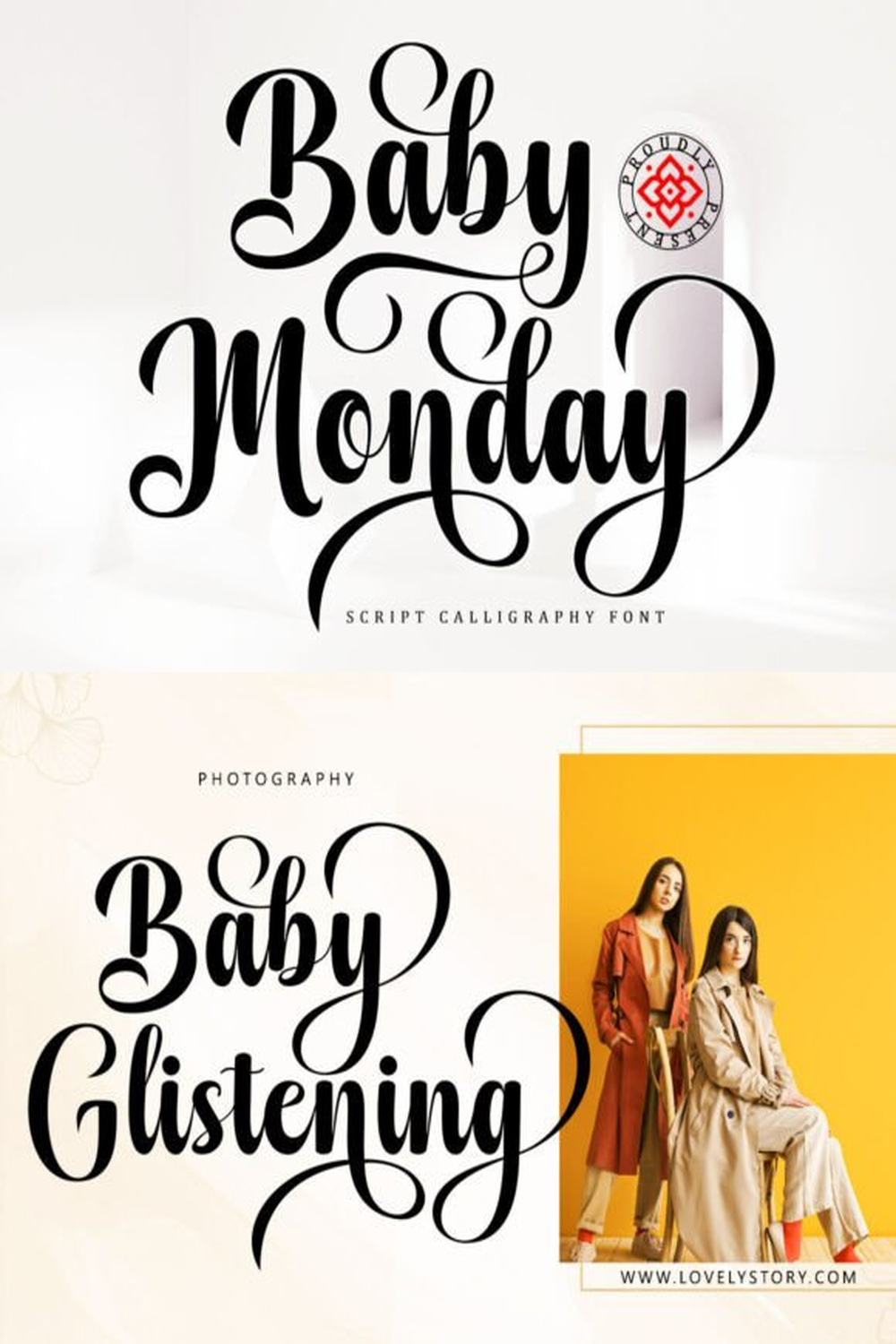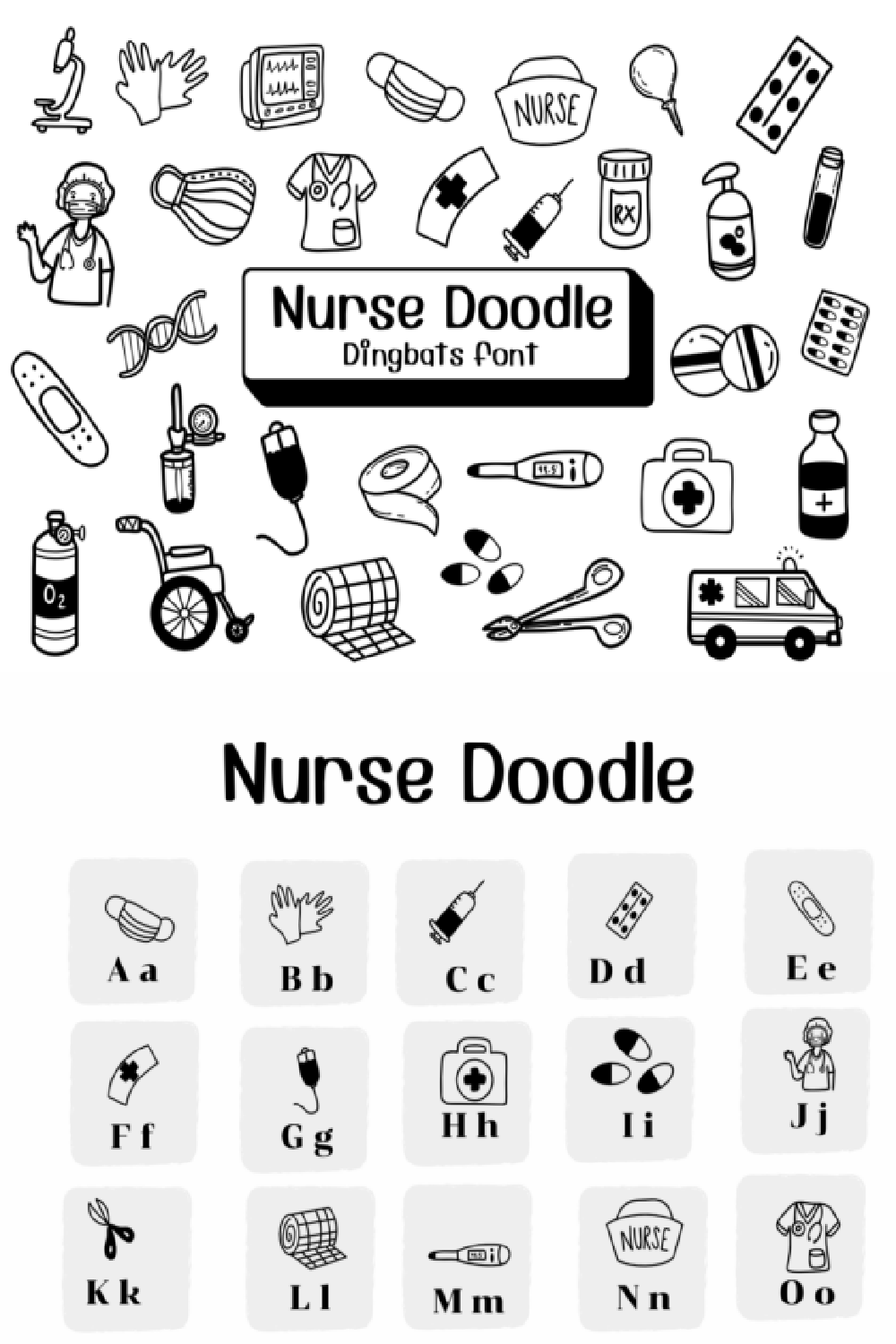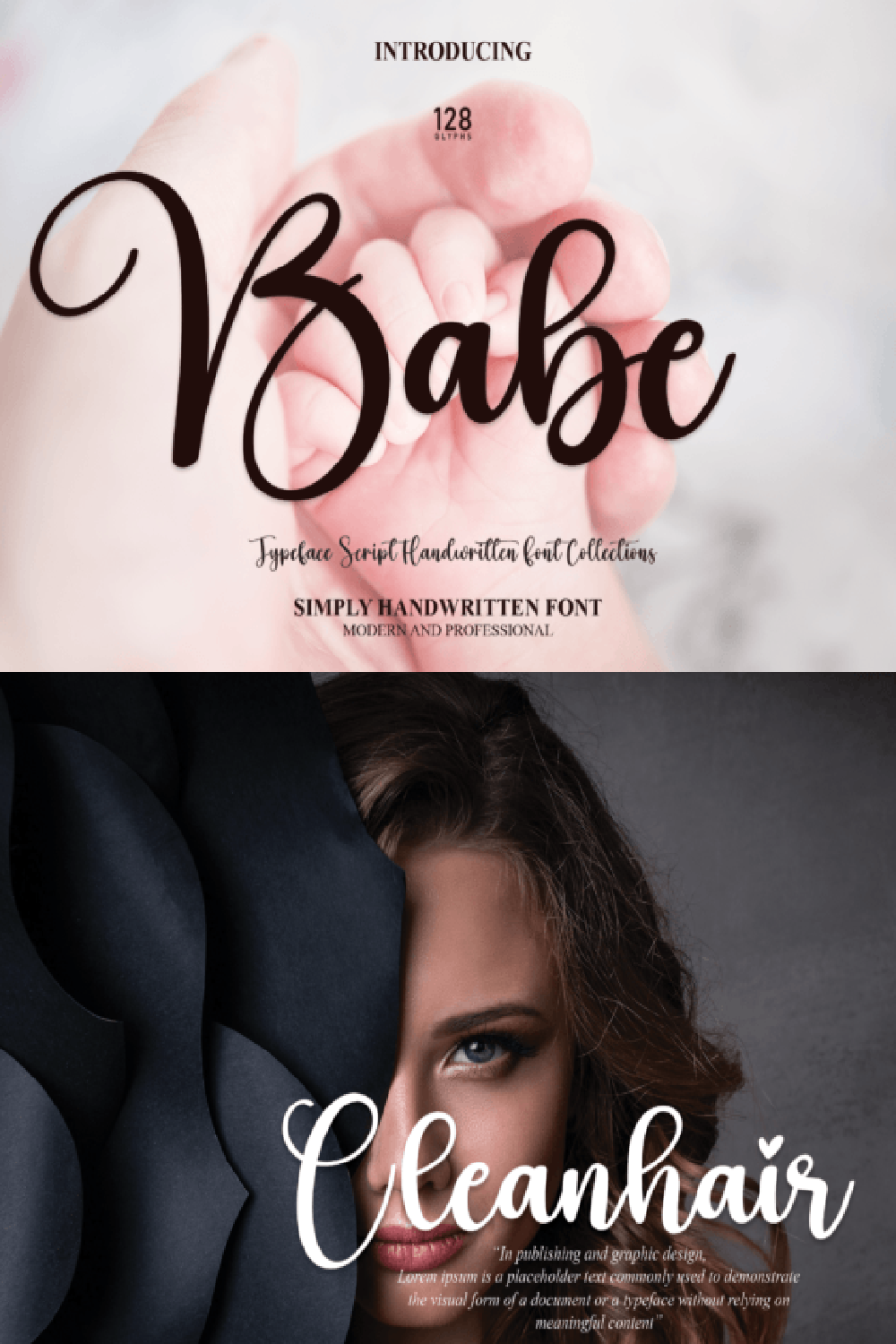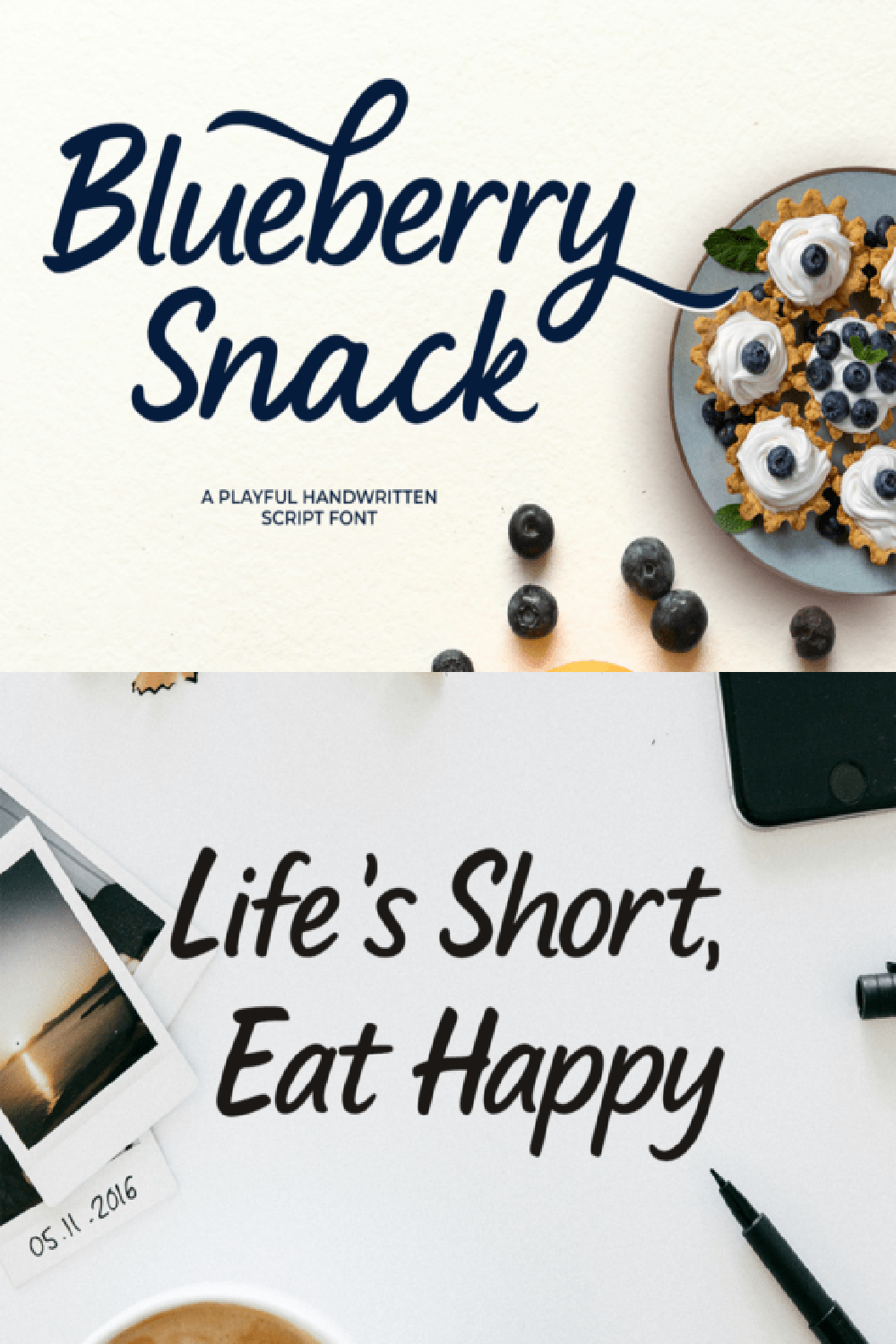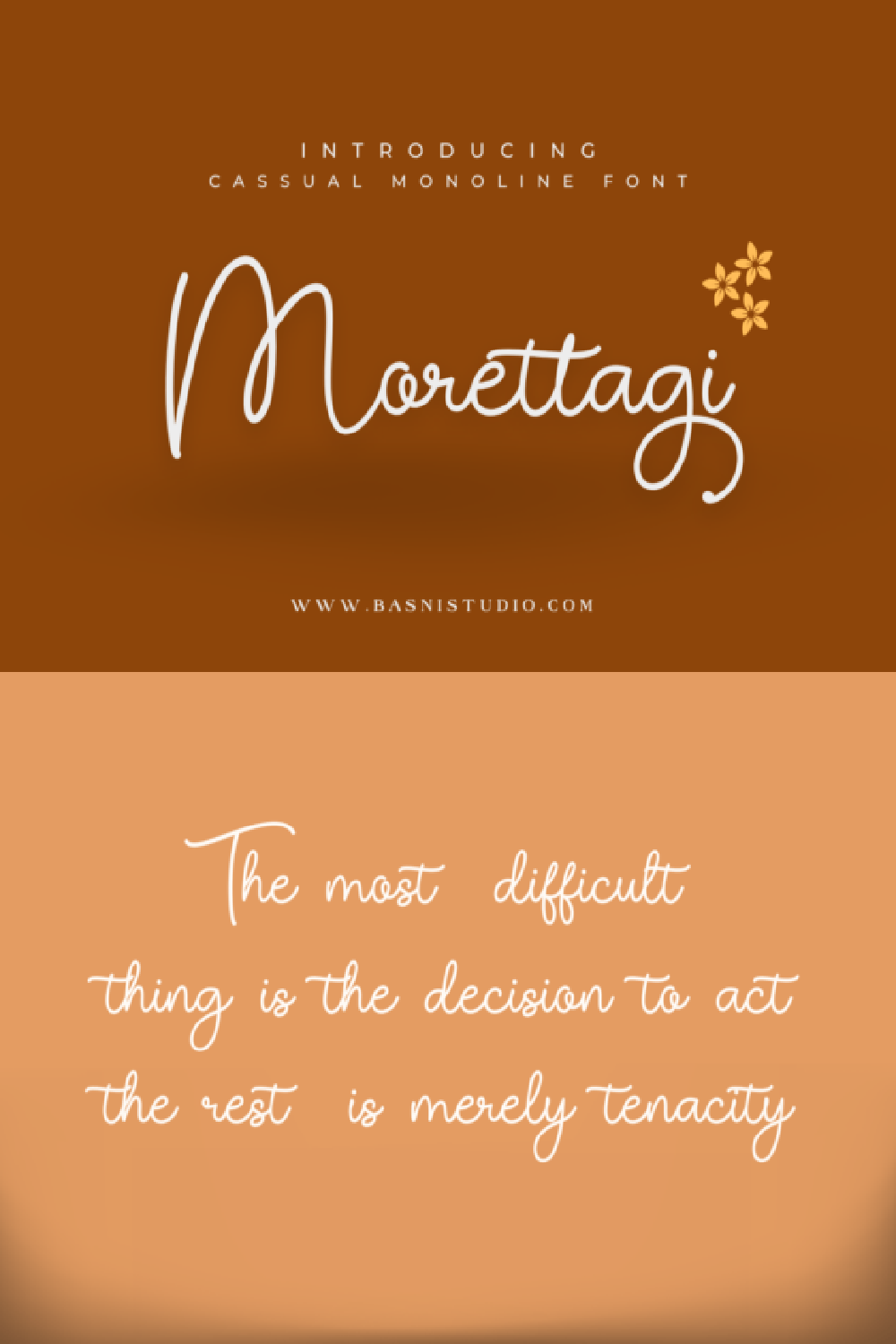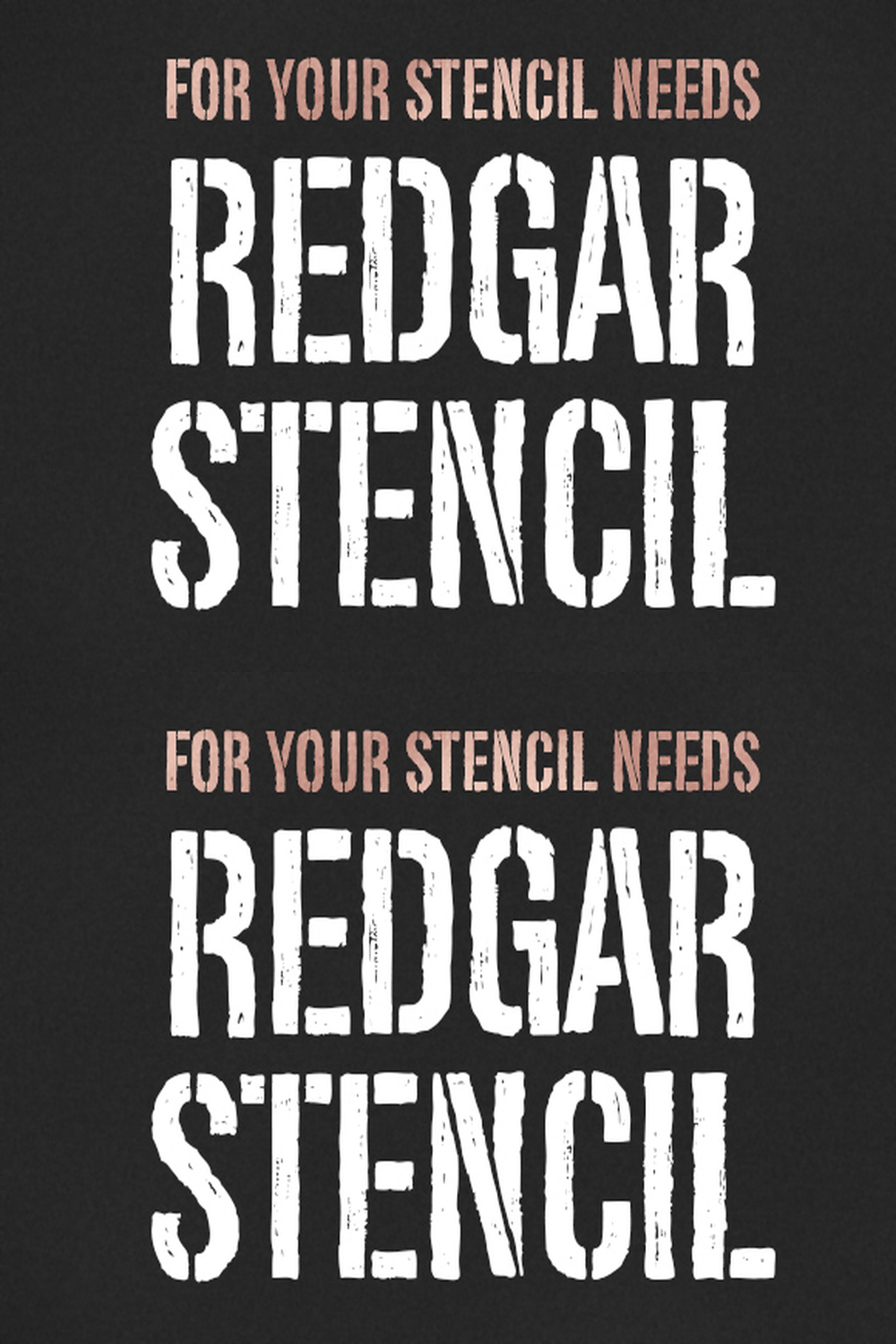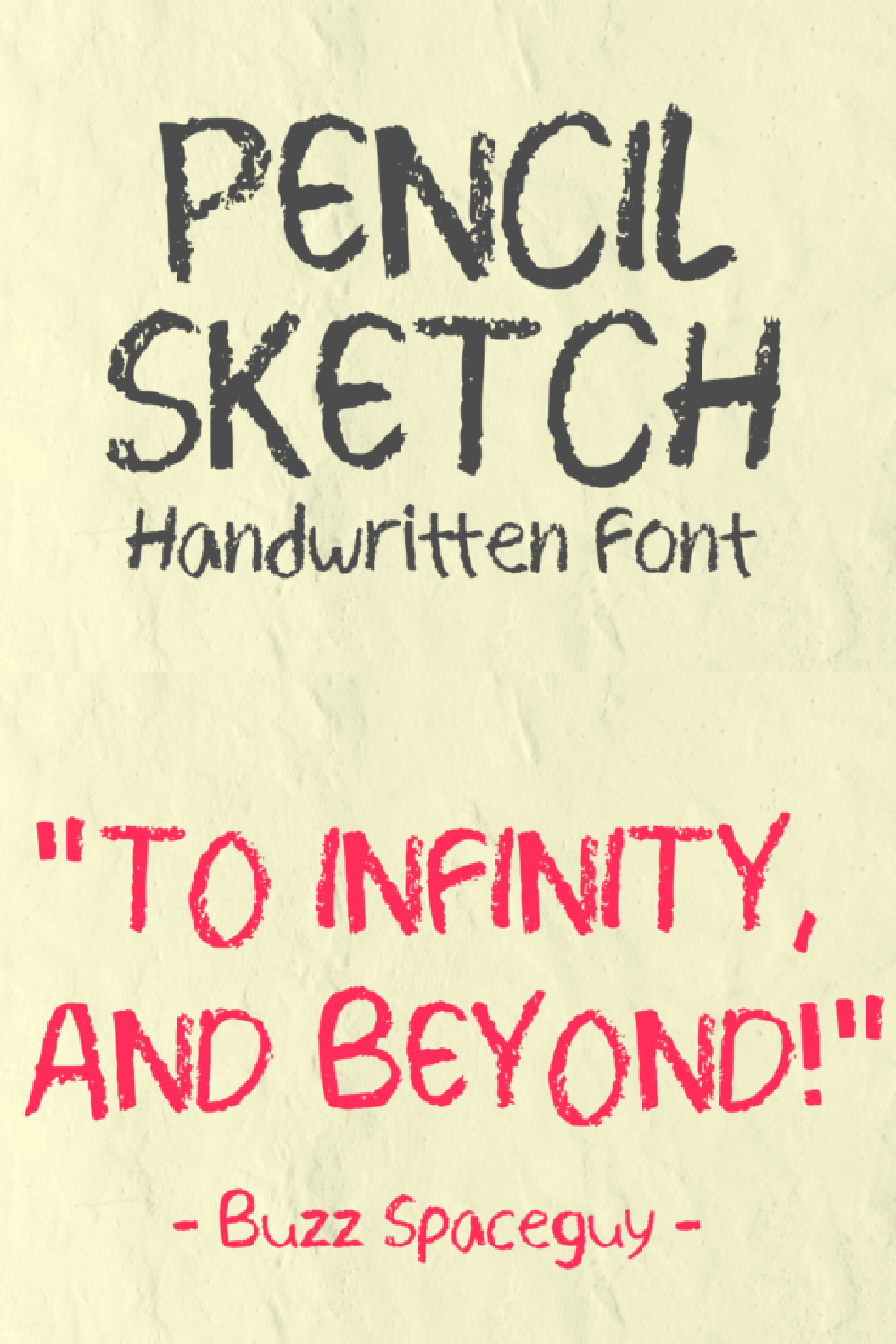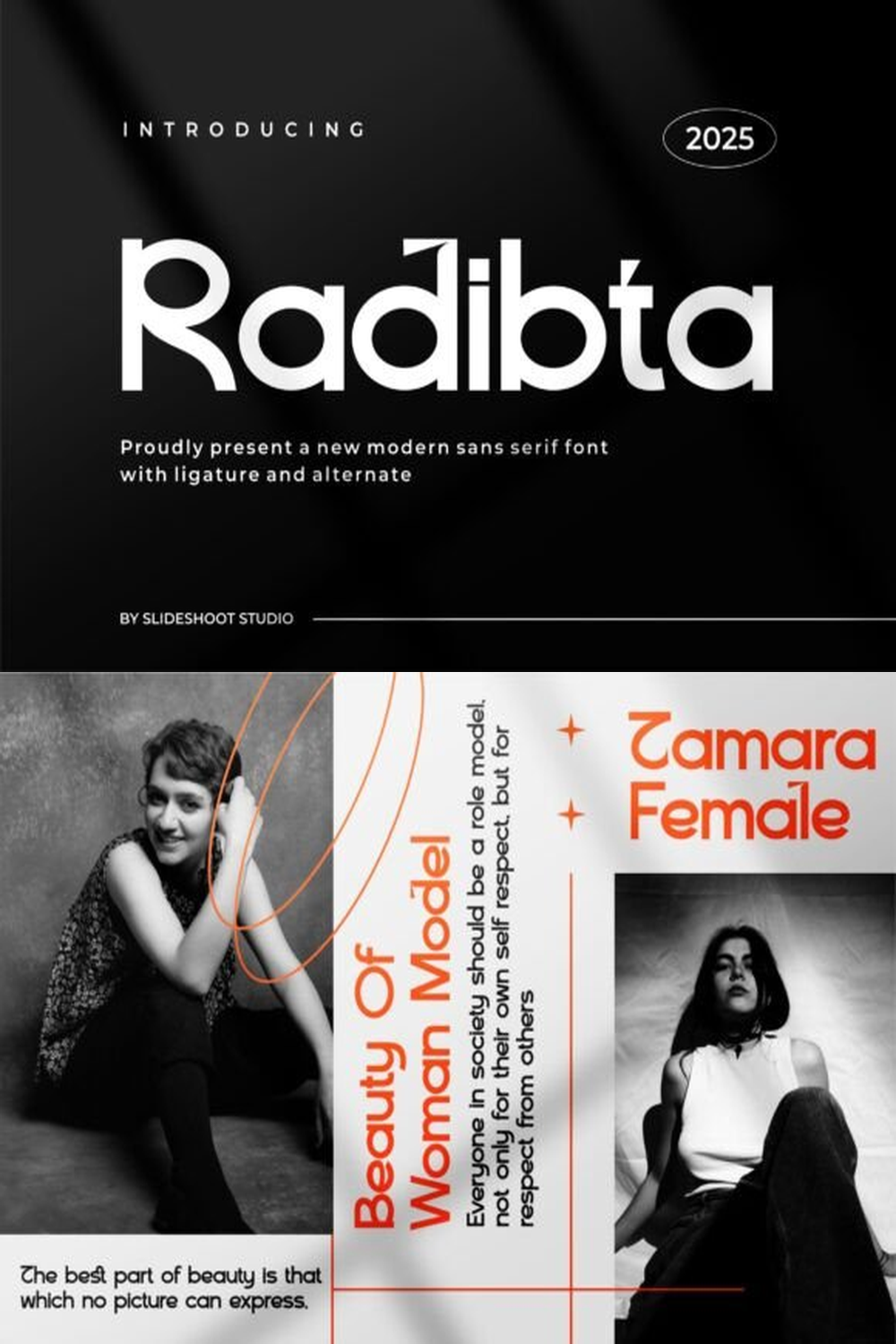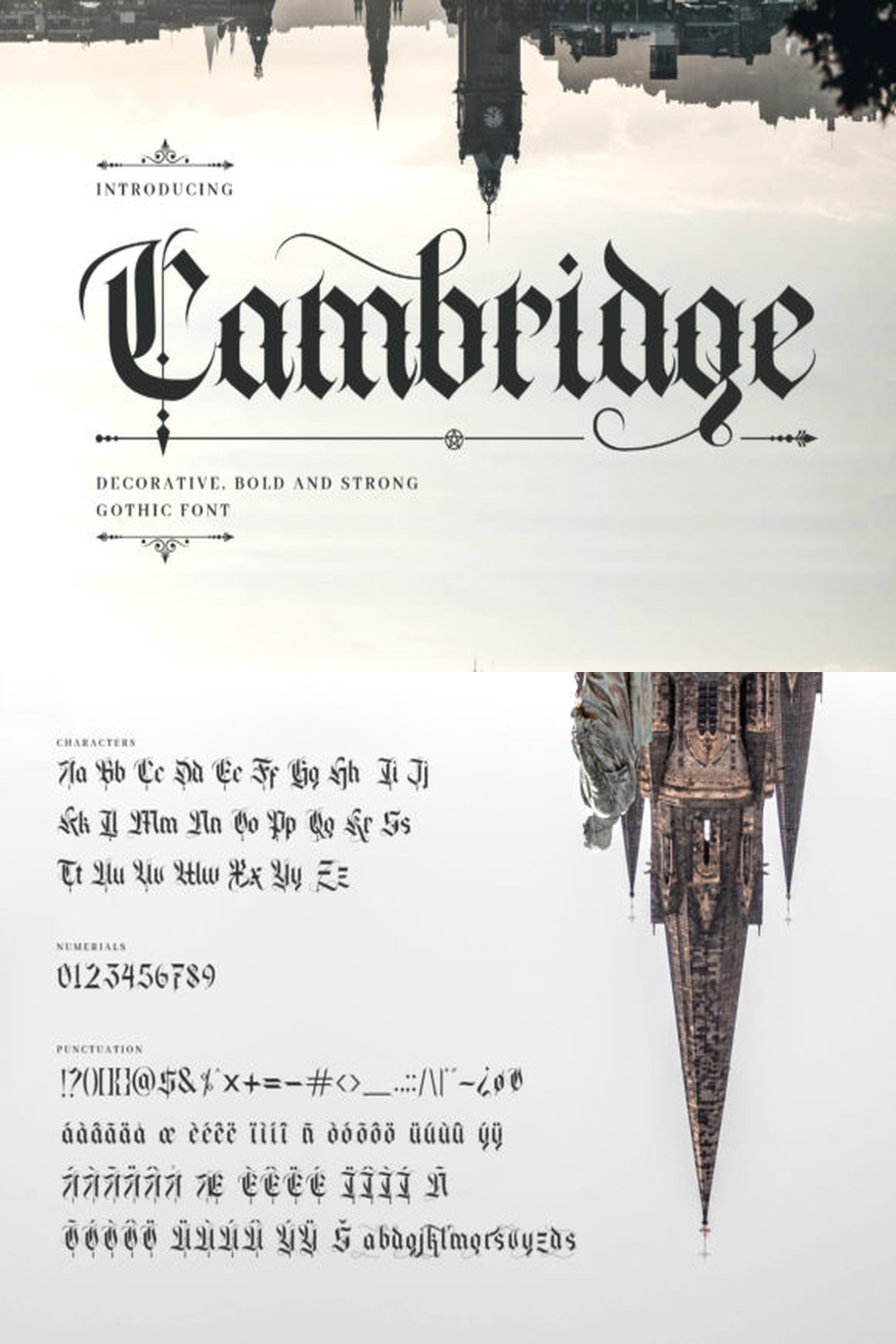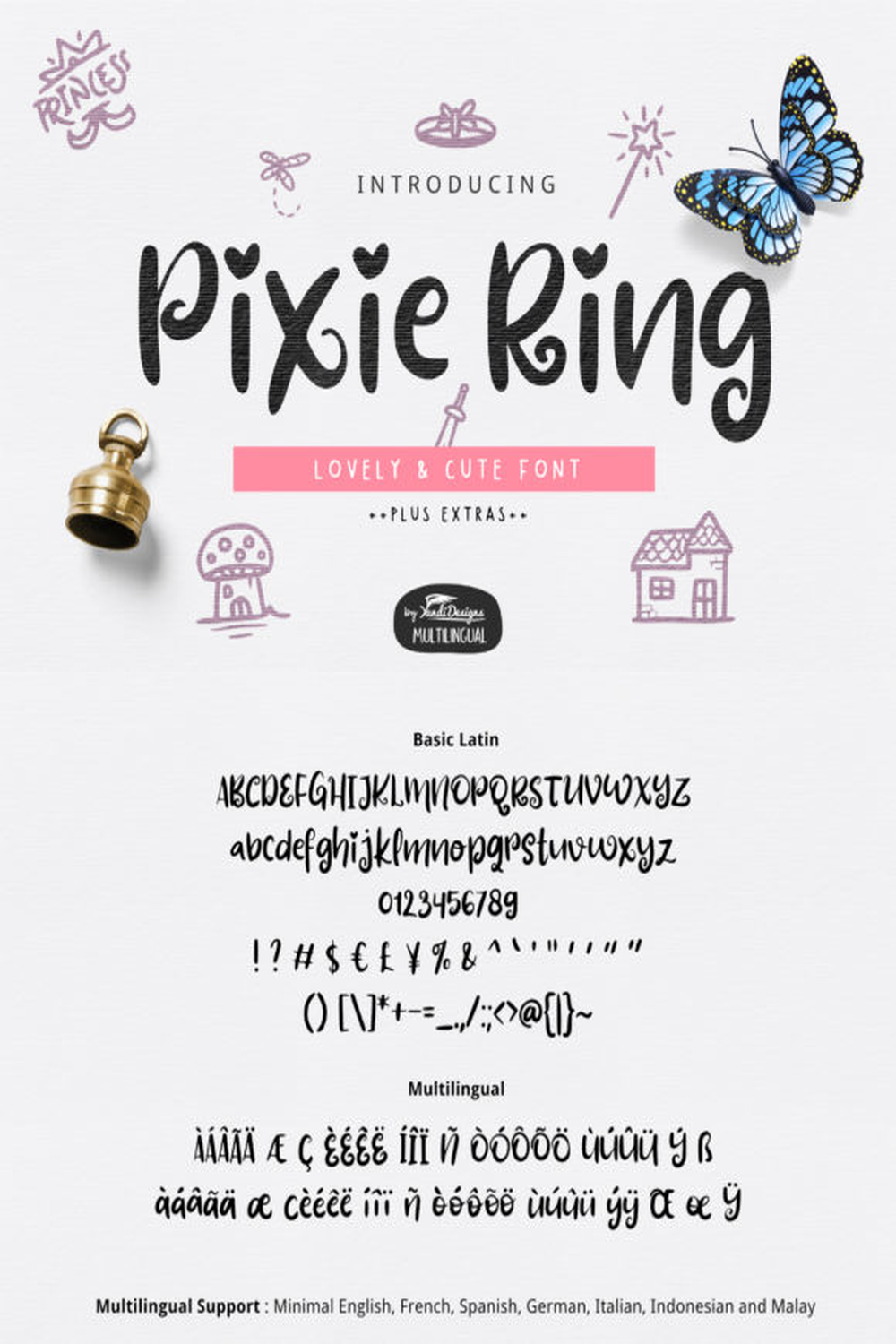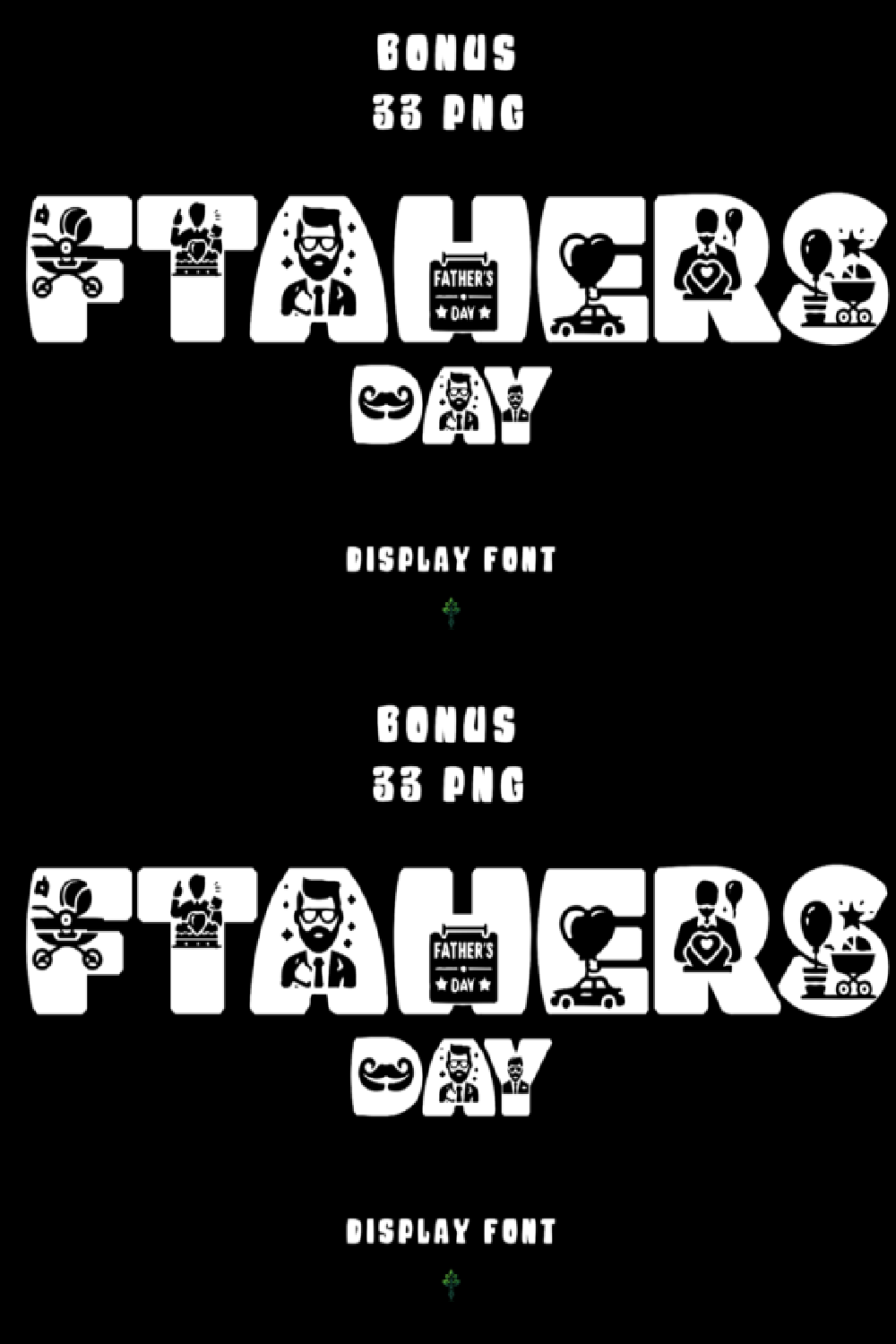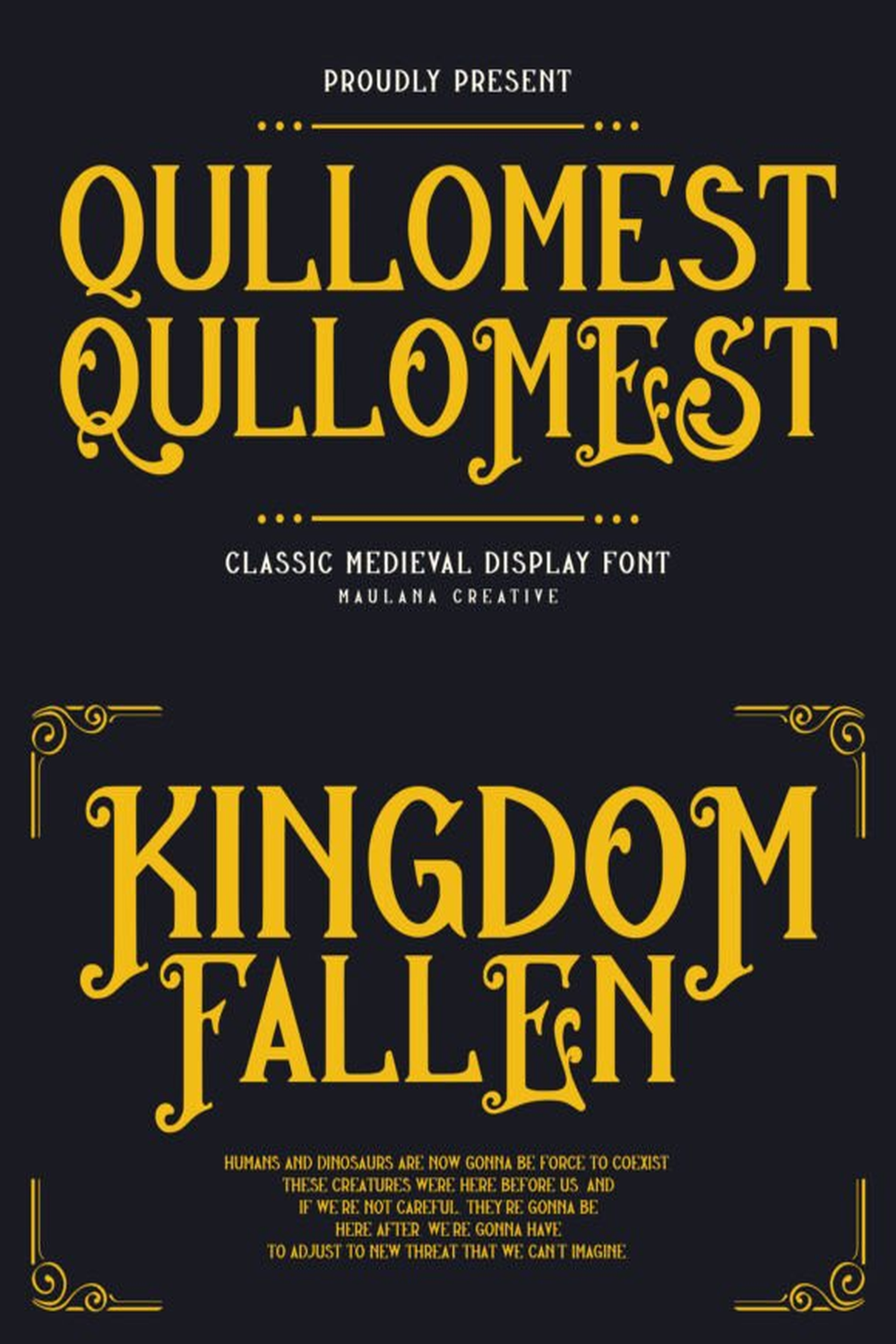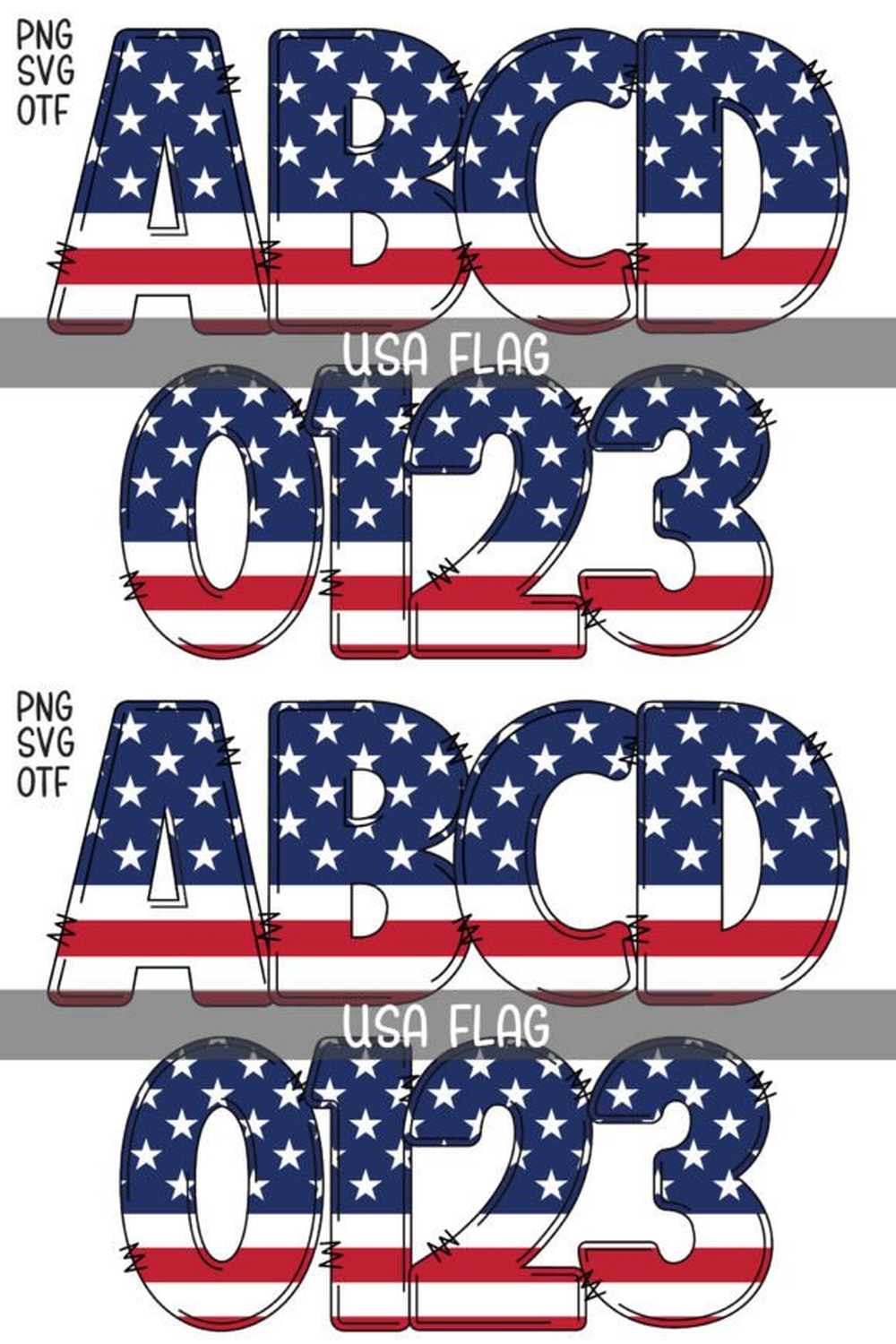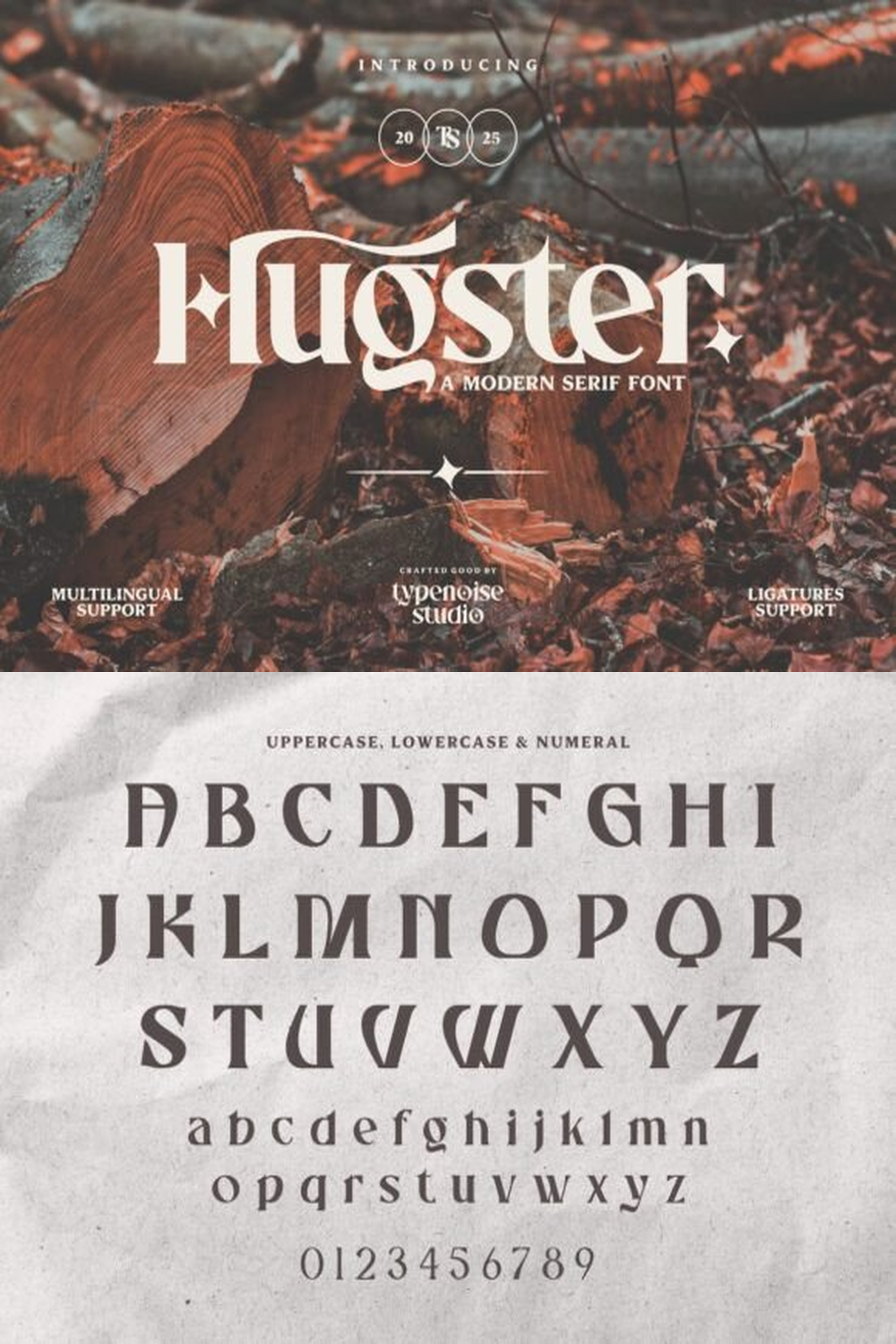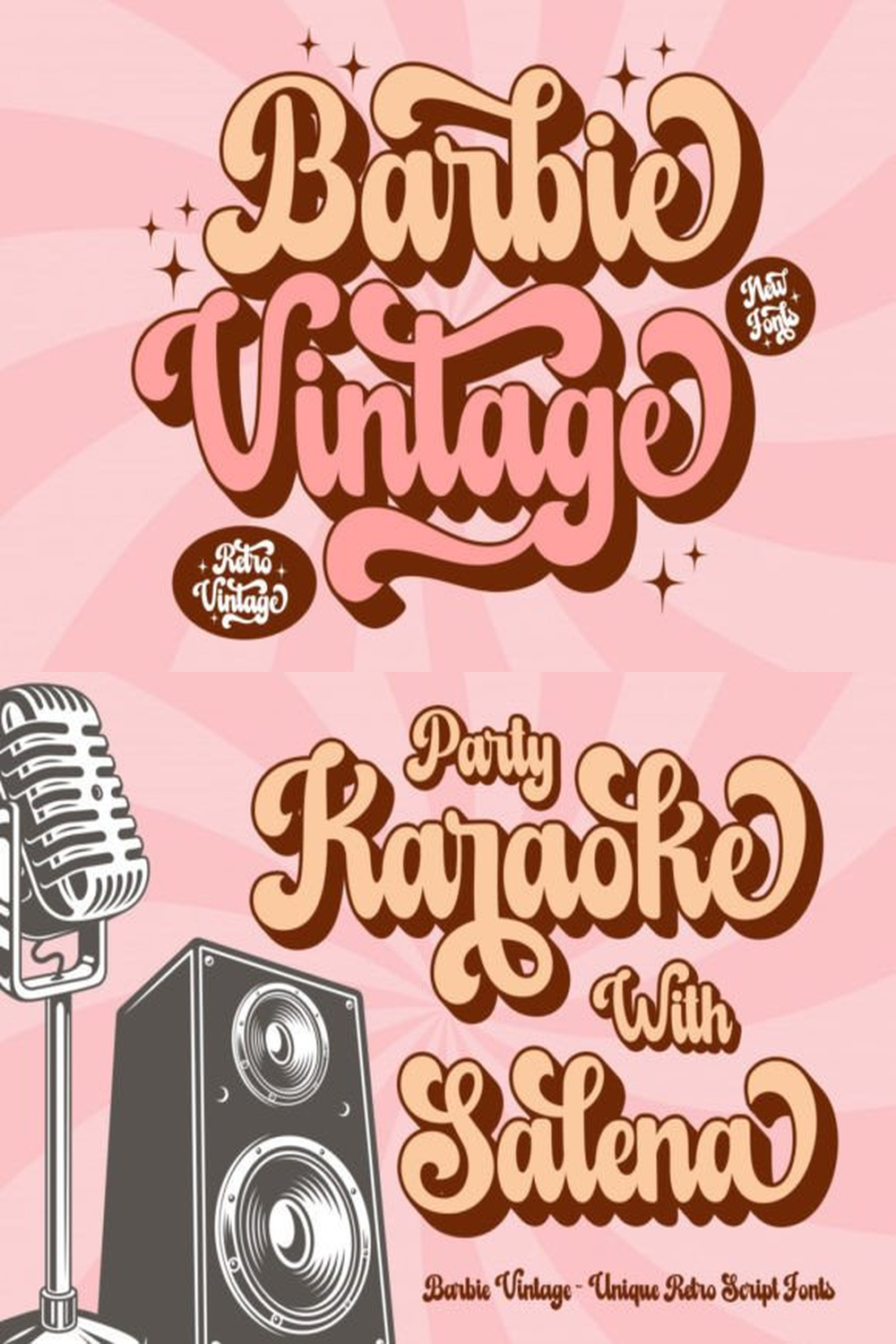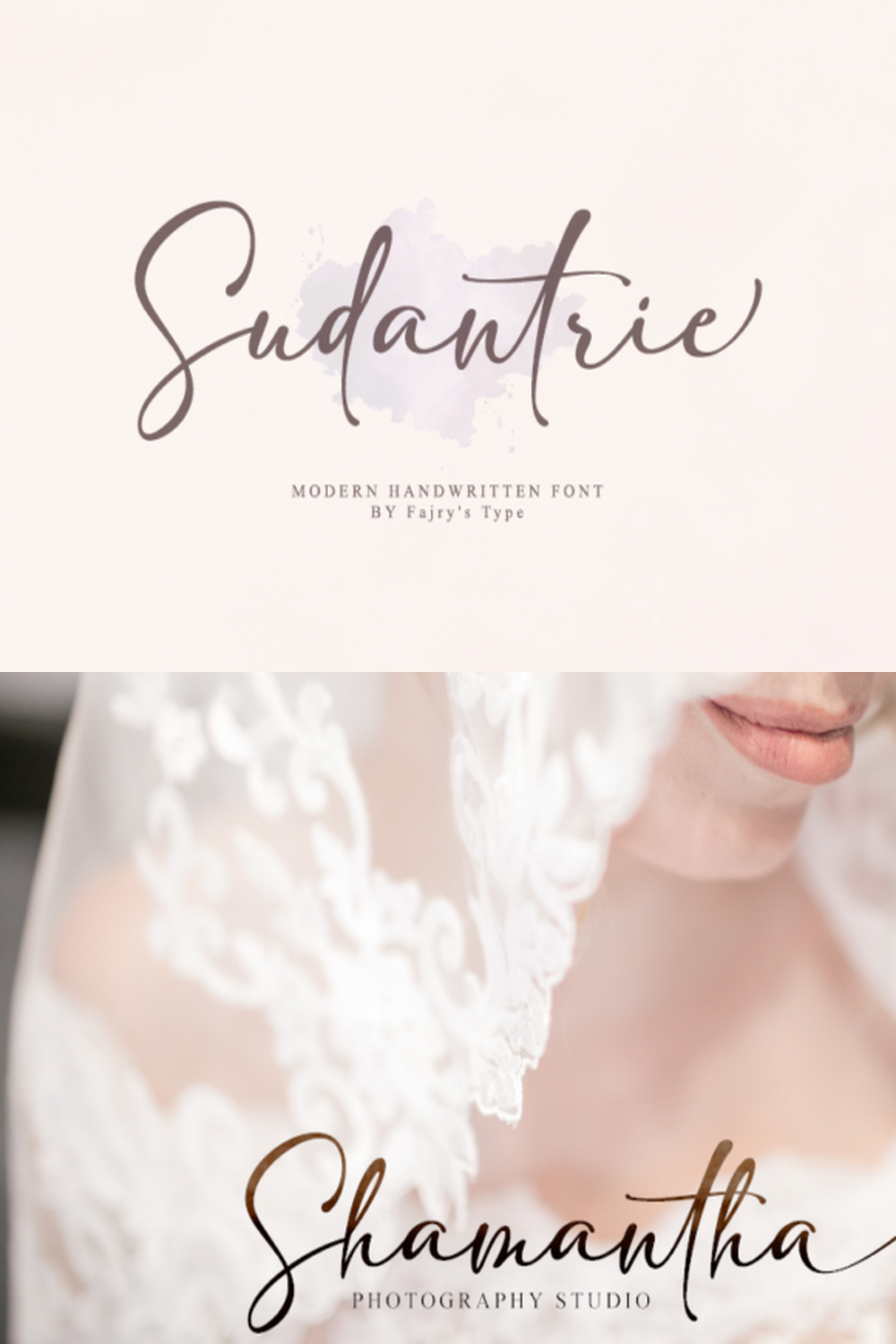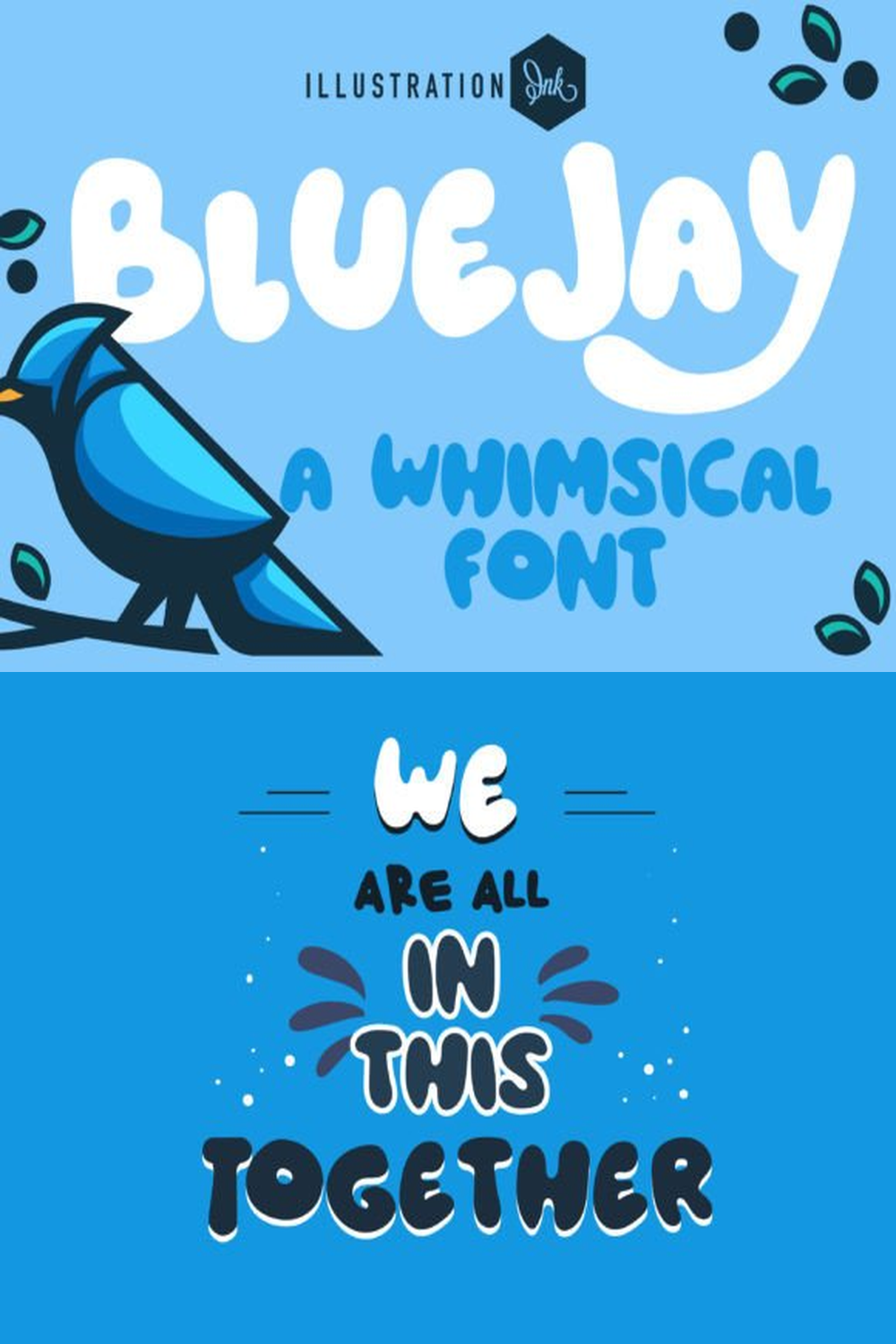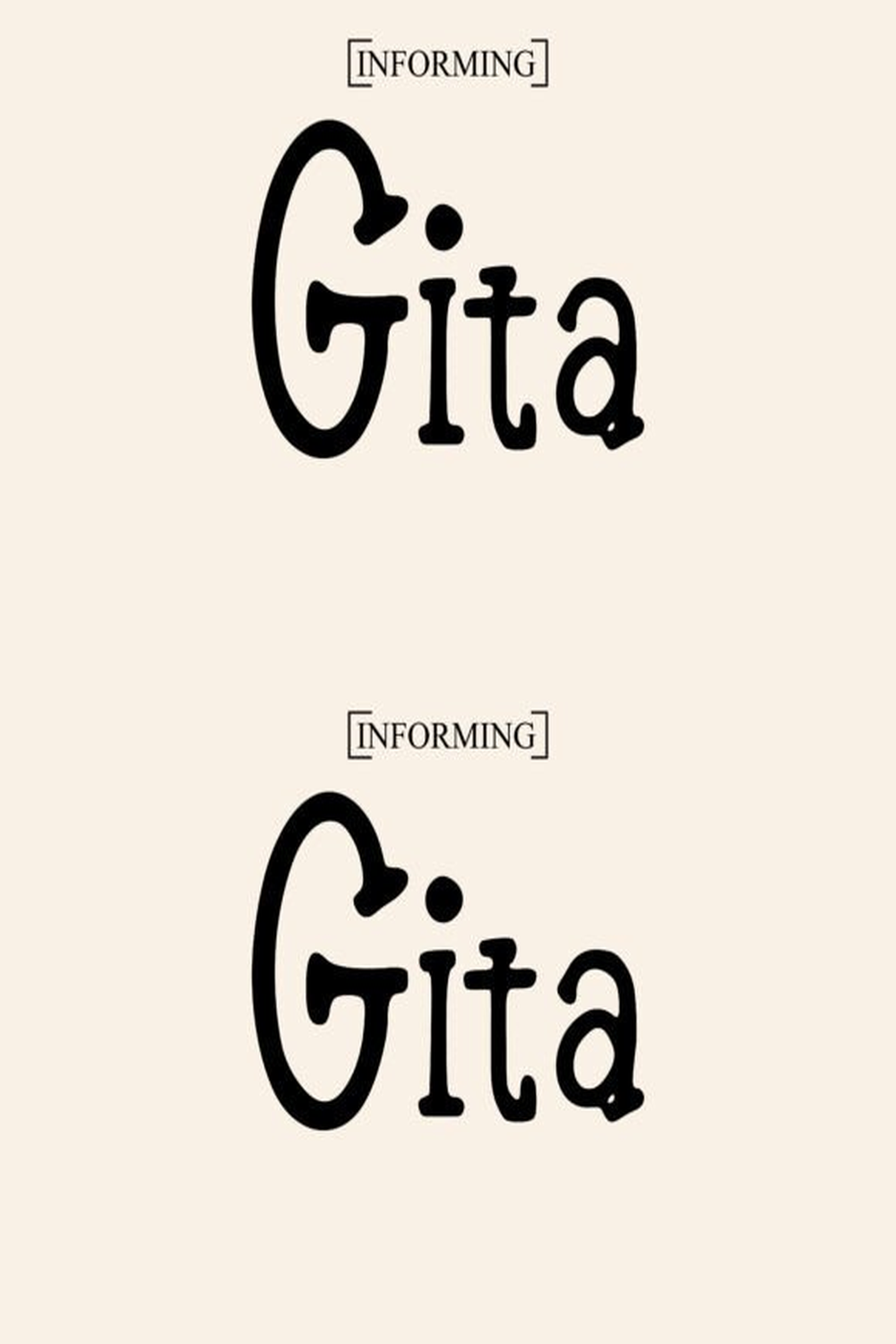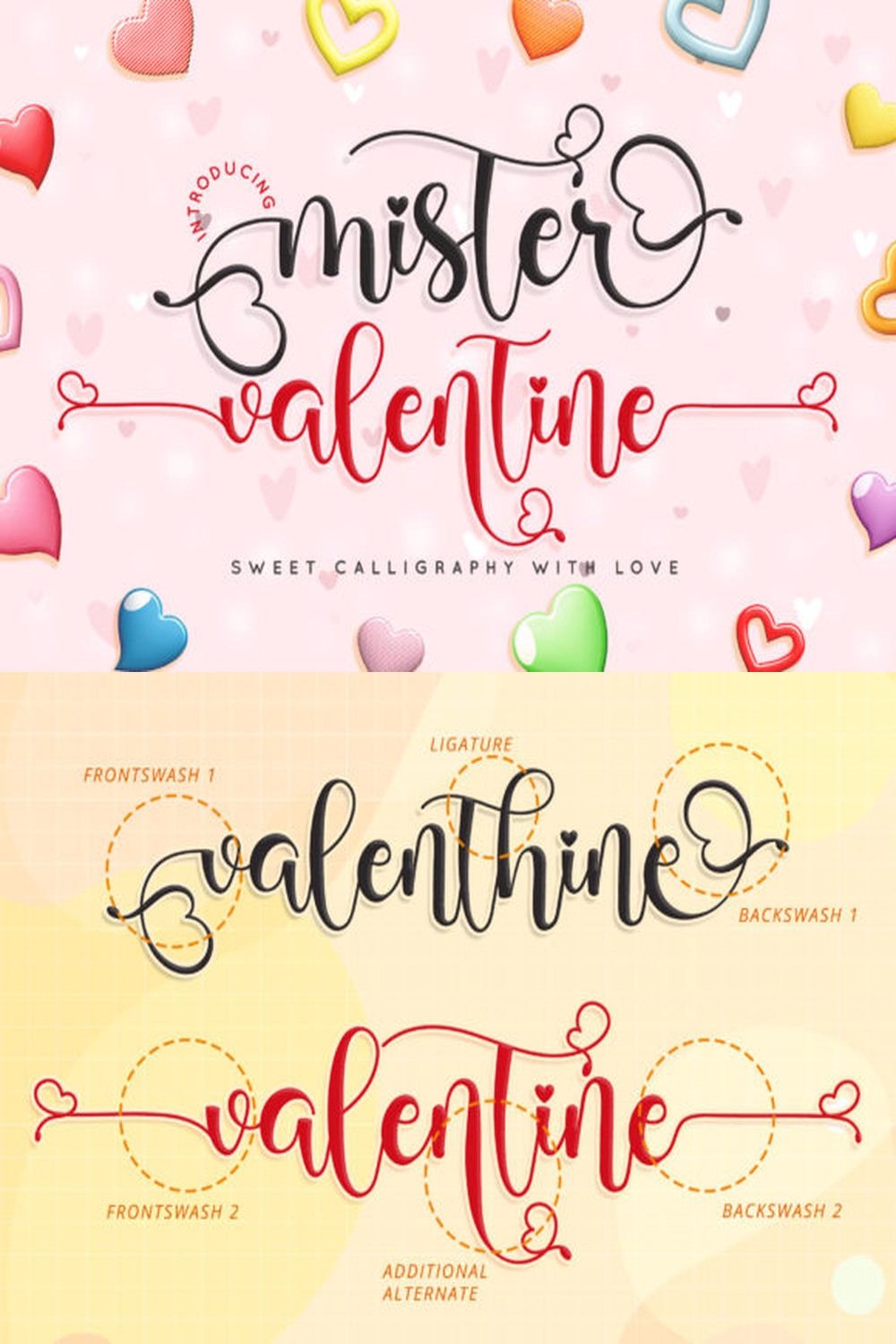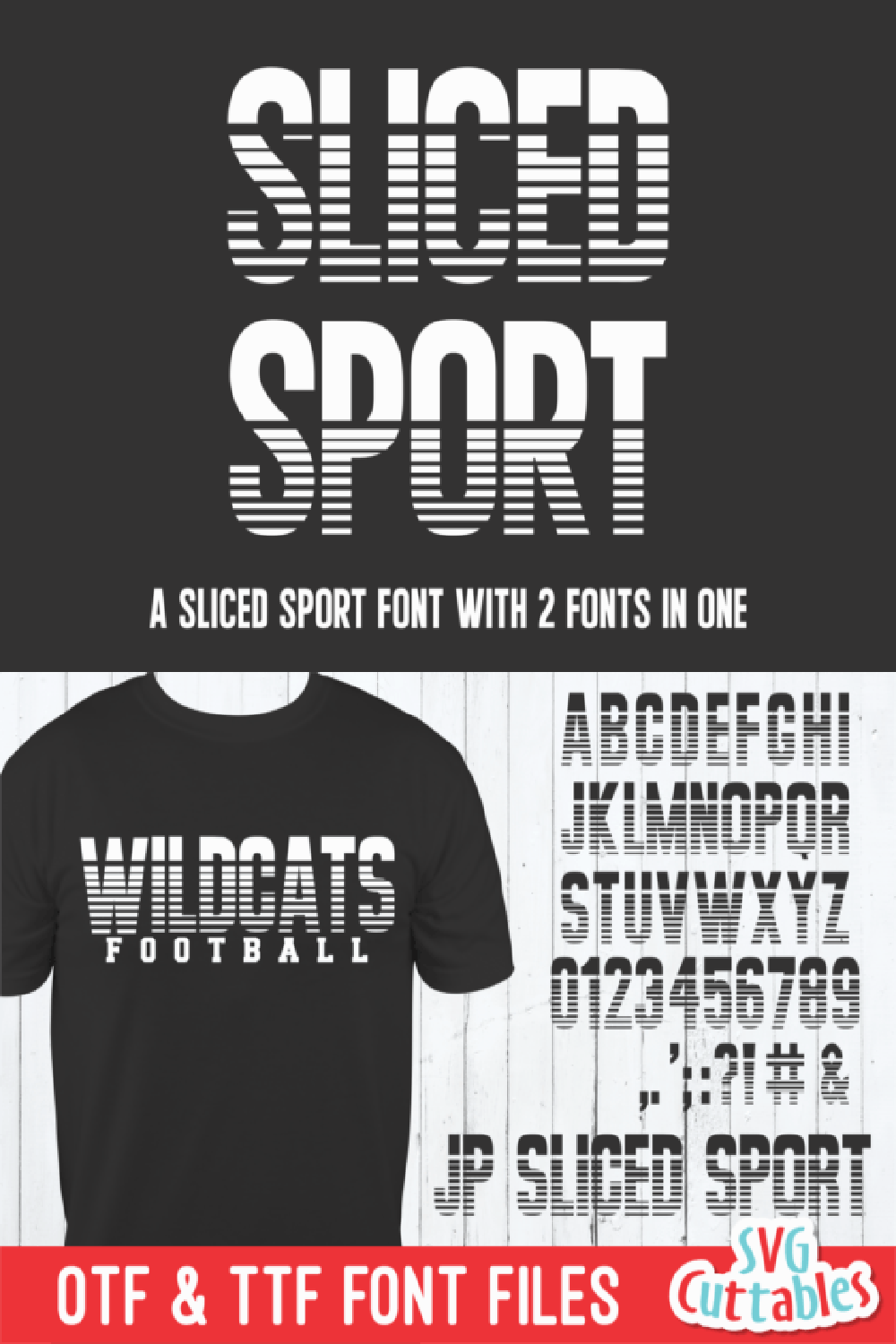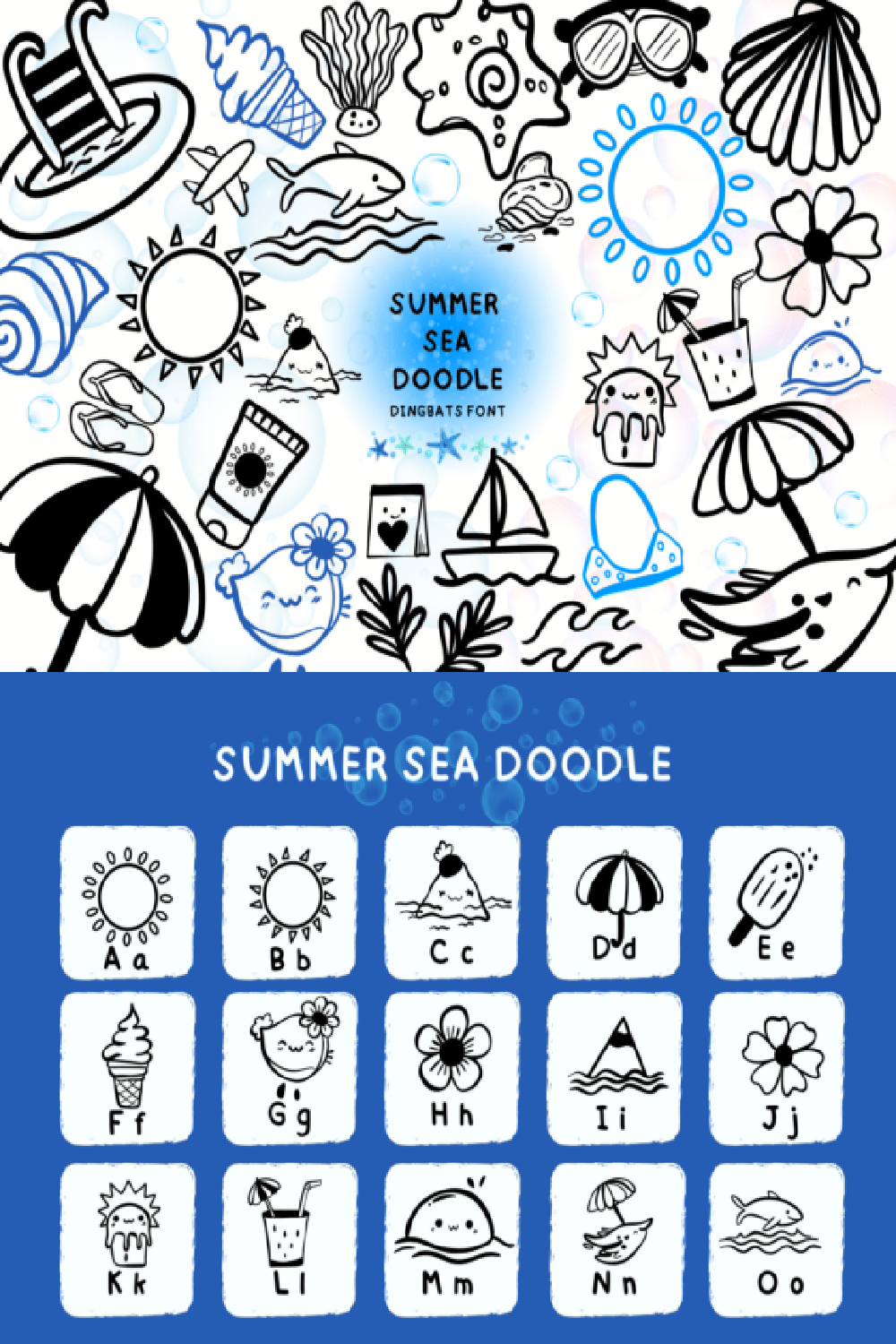Pinsetter Line (single Line) Font
About the Pinsetter Line (single Line) Font
The Pinsetter Line (single Line) Font offers a perfect balance of form and function for your design needs. Single-line and hairline fonts are all the rage, and Pinsetter wants to get in on the fun!
Pinsetter Line comes in two file types: a single-line style (for a limited number of programs that can handle it), and a hairline style (for most vector-based programs like Illustrator or CorelDRAW, and most programs for sketch pen and foil quill use, like Cricut Design Space and Silhouette Studio).
One file contains all of the original three Pinsetter alphabets: Littles, Middles, and Talls. The littles are the base alphabet, and the Middles and Talls are included as alternates. Everything is PUA-encoded for easy access, and I’ve also included a PDF of the characters so you can copy and paste to your heart’s content!
Single-line and hairline fonts aren’t your ordinary fonts; they can’t be used for word processing, printing, or cutting. They’re meant for a sketch pen, foil quill, engraving tool, infusible ink pen, or any other stylus or nib that draws letters with a single line instead of an outline. This font comes in both a single-line version and a hairline version; different software programs will use different formats. Not sure which format you need? You can download and install both!
These fonts have been tested in Cricut Design Space, Silhouette Studio Designer Edition, Adobe Illustrator CC, Inkscape, CorelDRAW, Affinity Designer, and Rhinoceros 6. Due to known issues with Brother Canvas Workspace, I cannot guarantee that my hairline fonts will work in that program; Brother users will want to create designs in an alternate program such as Illustrator or Inkscape, save to SVG, and import those into Canvas Workspace.
Please ensure you’re familiar with single-line and hairline fonts before purchasing. And be sure to download the two PDF files; one is a guide to help with which font to select, and the other puts all of the alternates, ligatures, and extras at your fingertips!
Also, note: these are going to look really, really weird in the font previewer. That’s totally OK! 🙂
How to install fonts
Frequently Asked Questions
Is Pinsetter Line (single Line) Font free to download?
Yes, Pinsetter Line (single Line) Font is available for free download. This offer is typically part of a free trial for new users, which often includes your first 10 downloads for free. For the most current offers, please check the partner\’s page.
What formats are included?
The font typically includes TTF, OTF, and WOFF formats for maximum compatibility. For the most precise information on the included formats for this specific font, please check the download page on the partner\’s website.
Can I use Pinsetter Line (single Line) Font for commercial projects?
Yes, this font can be used for commercial purposes. We always recommend checking the specific license terms included with your download on the partner\’s website for the most accurate details.
Is Pinsetter Line (single Line) Font compatible with my software?
Pinsetter Line (single Line) Font is compatible with most design software including Adobe Creative Suite, Figma, Canva, and Microsoft Office applications.

_Font_1.png)
_Font_2.jpg)
_Font_3.jpg)