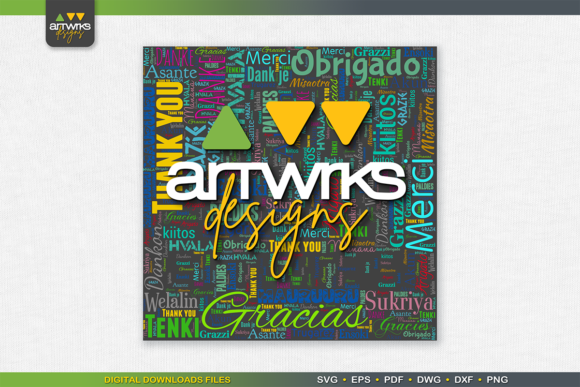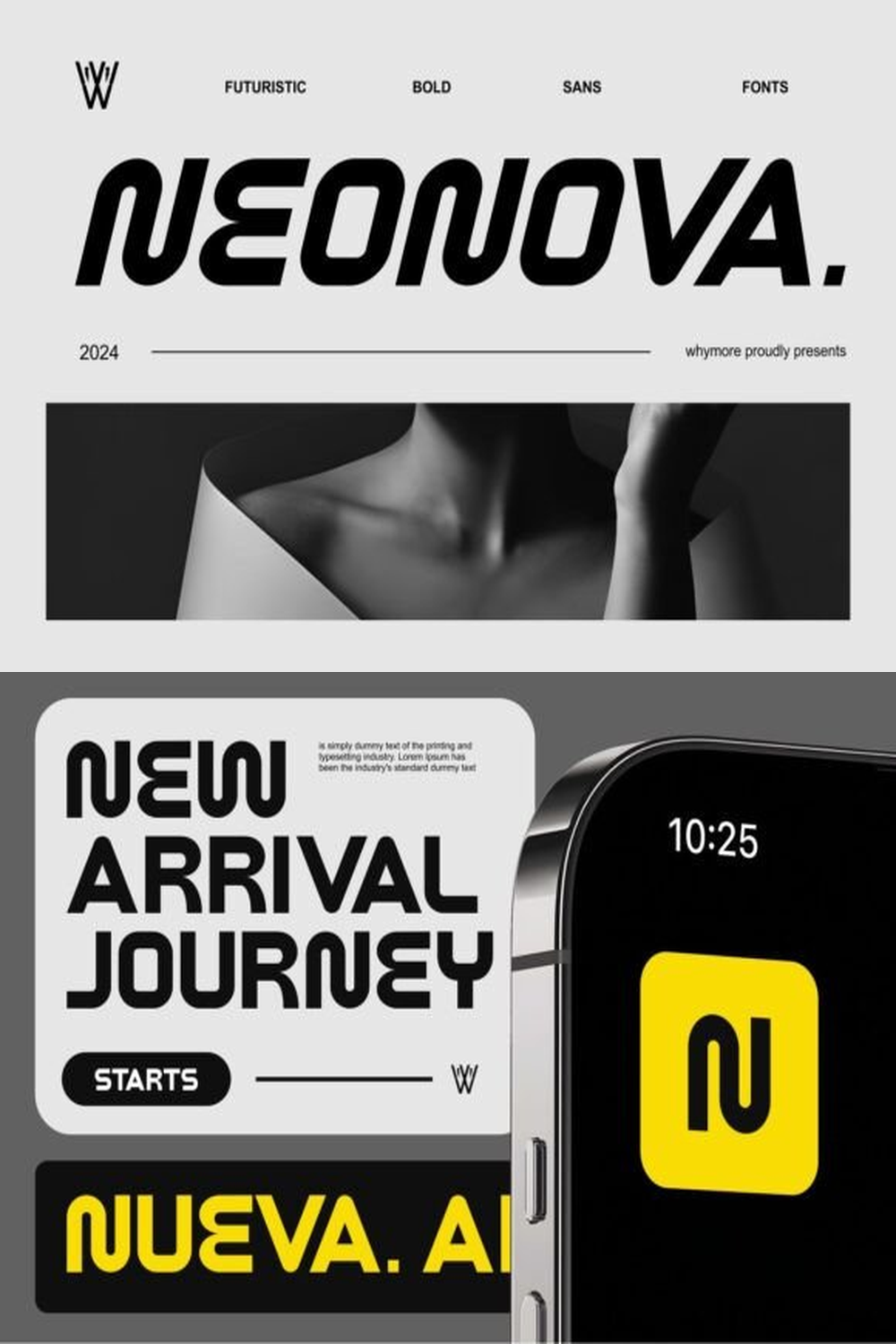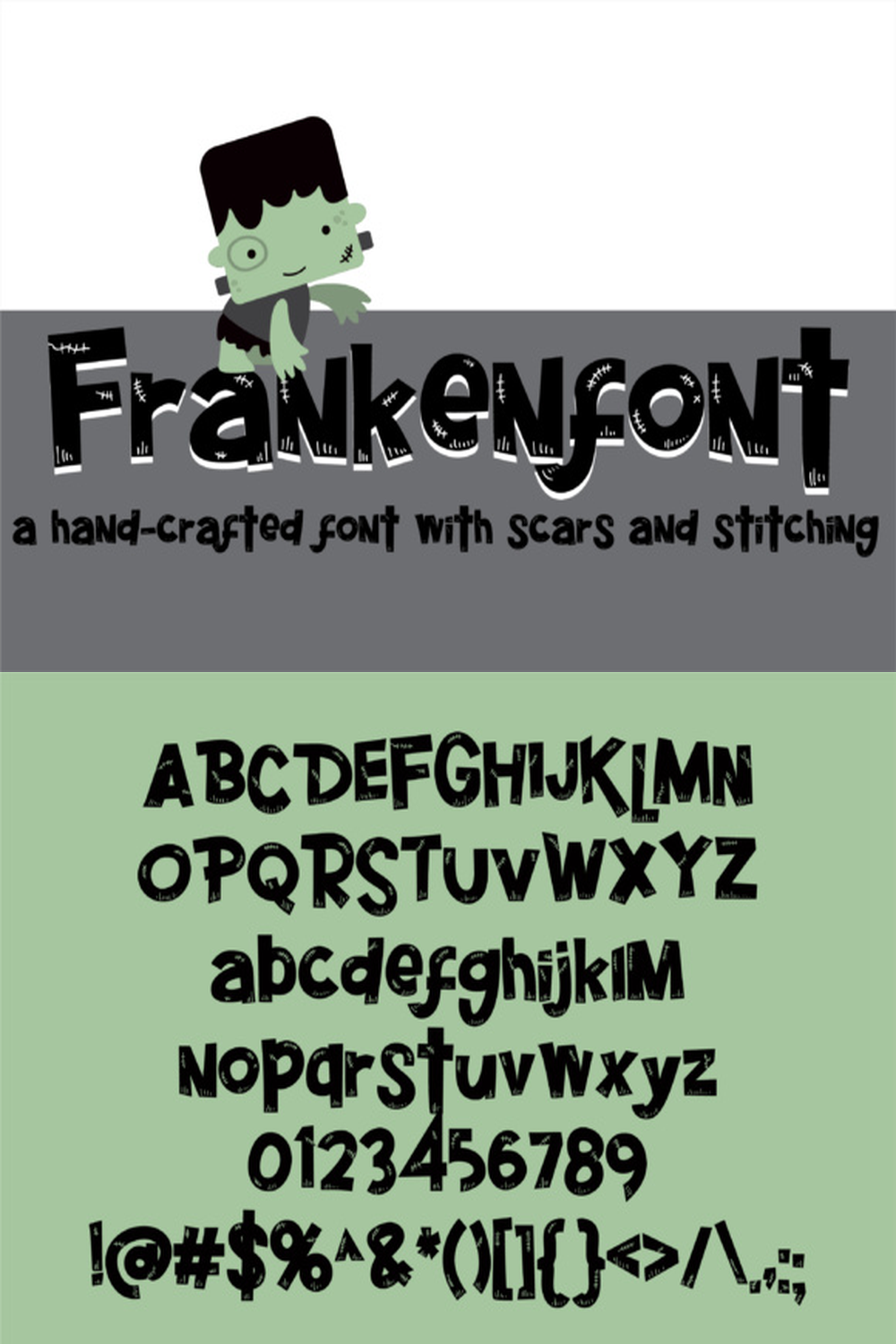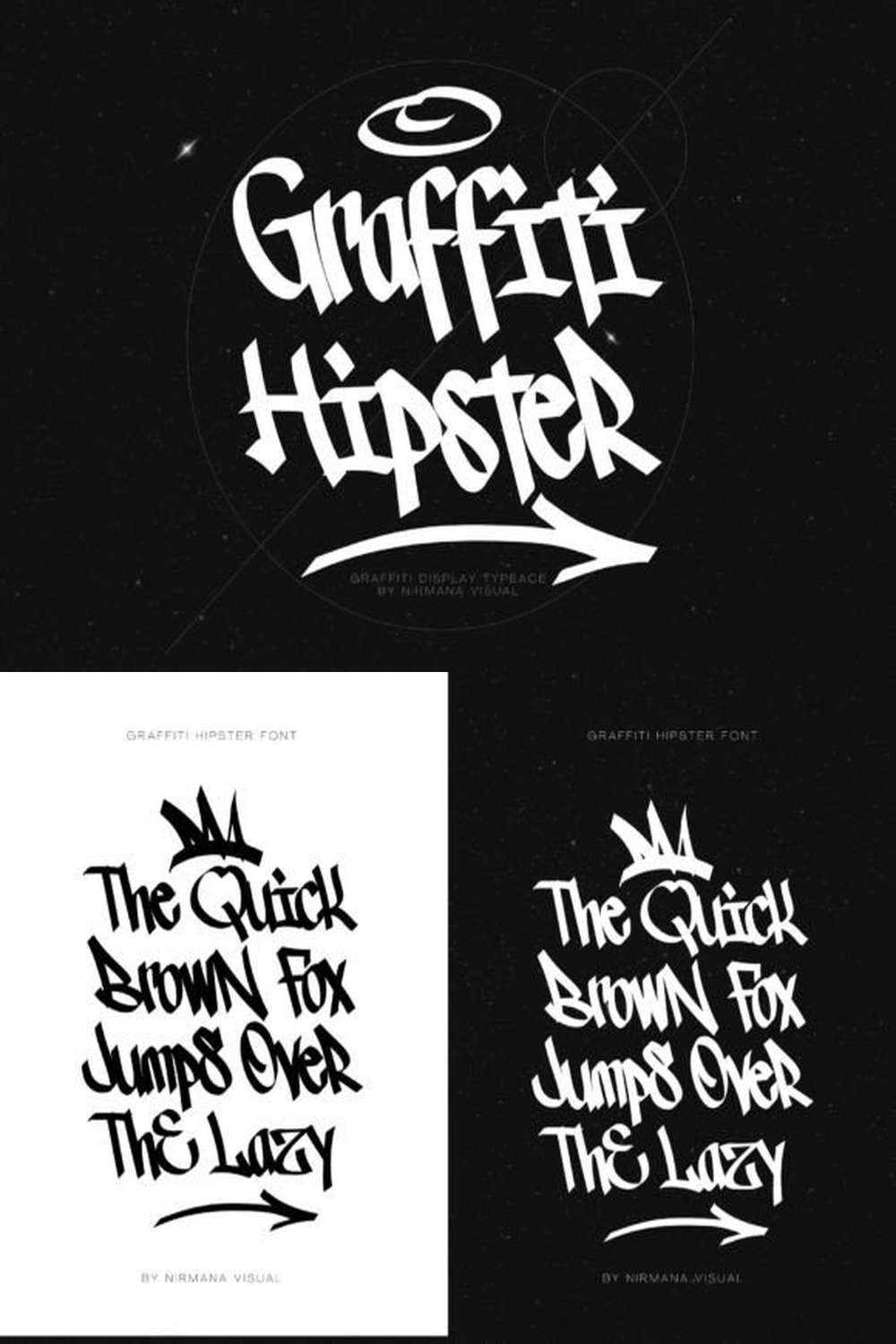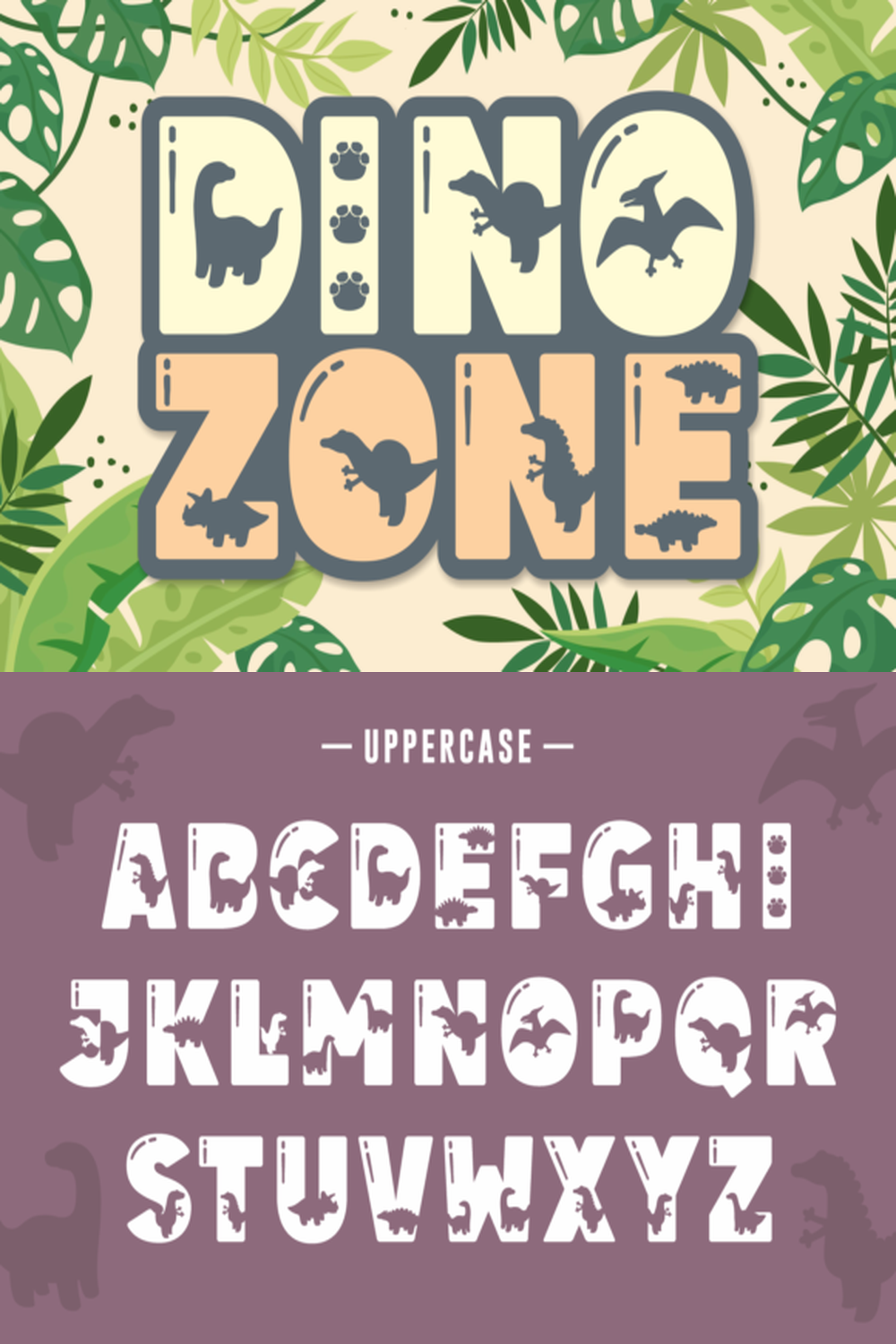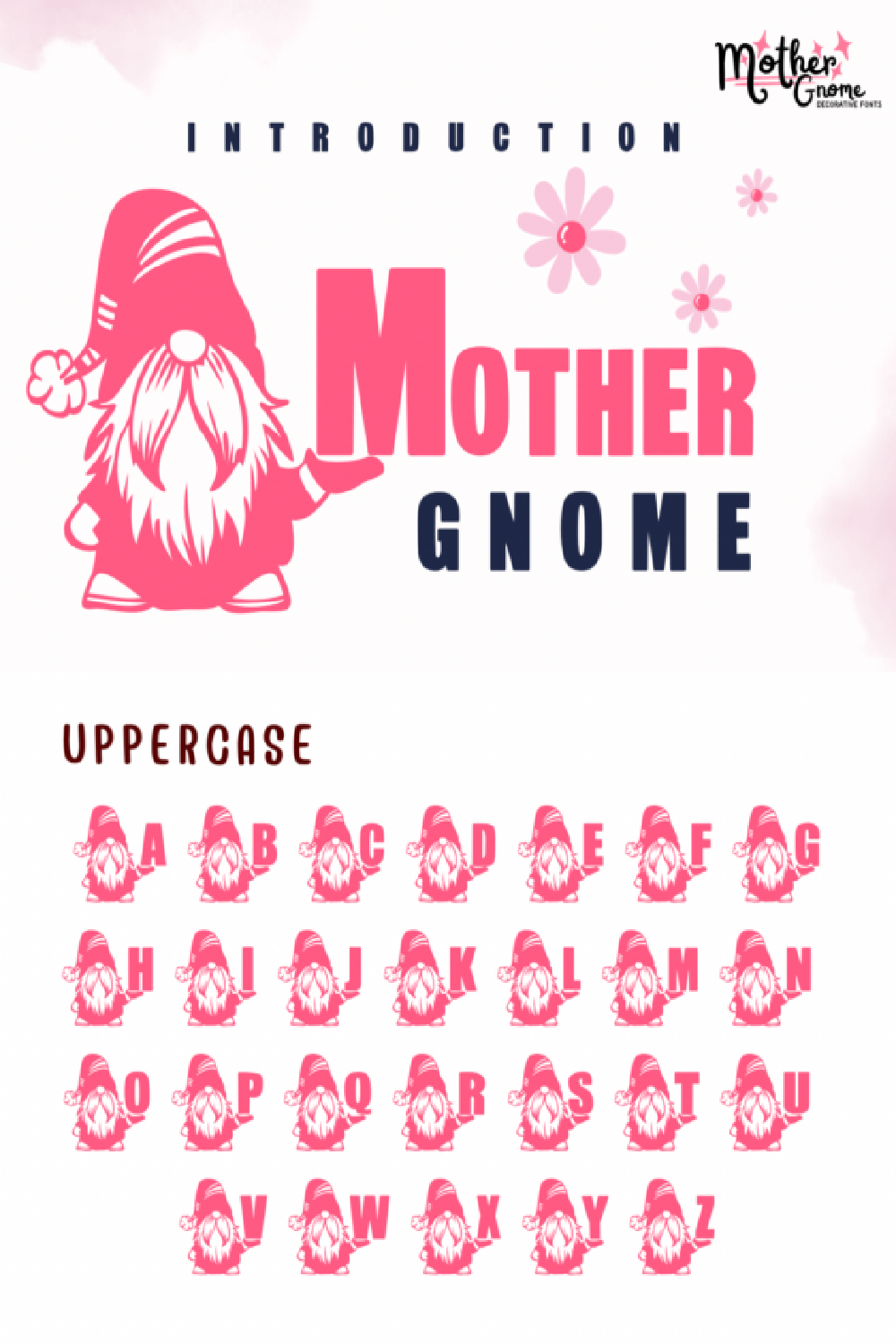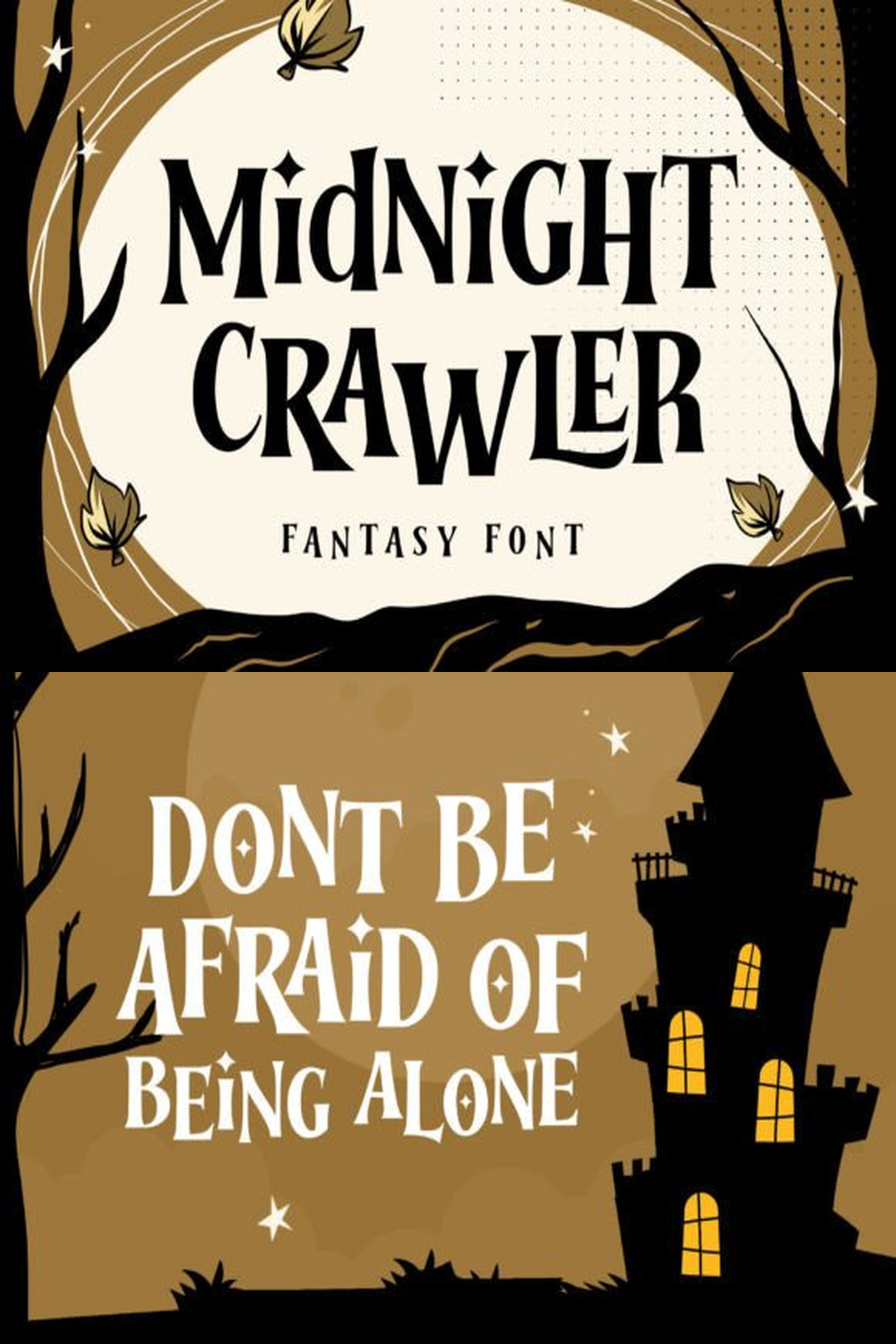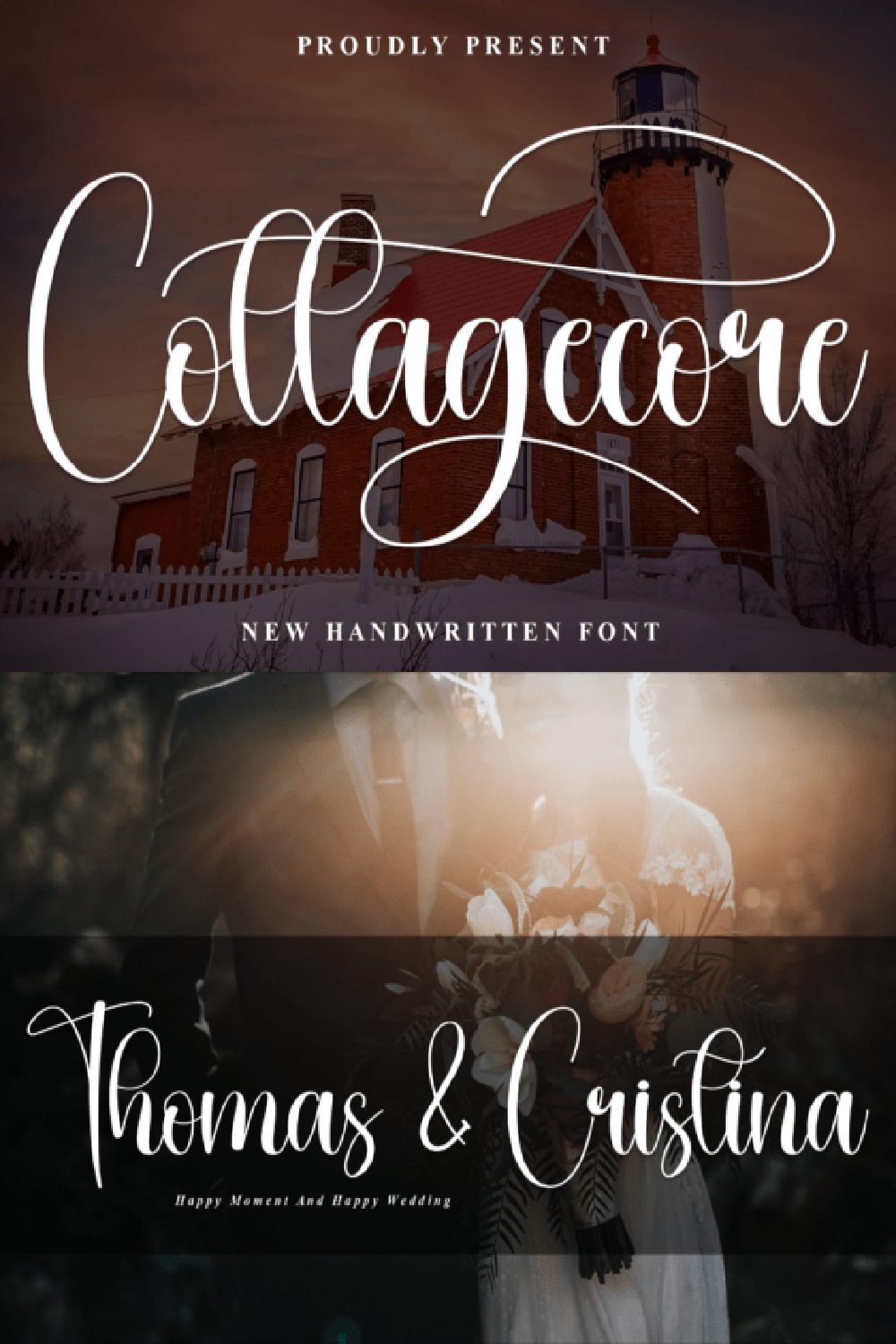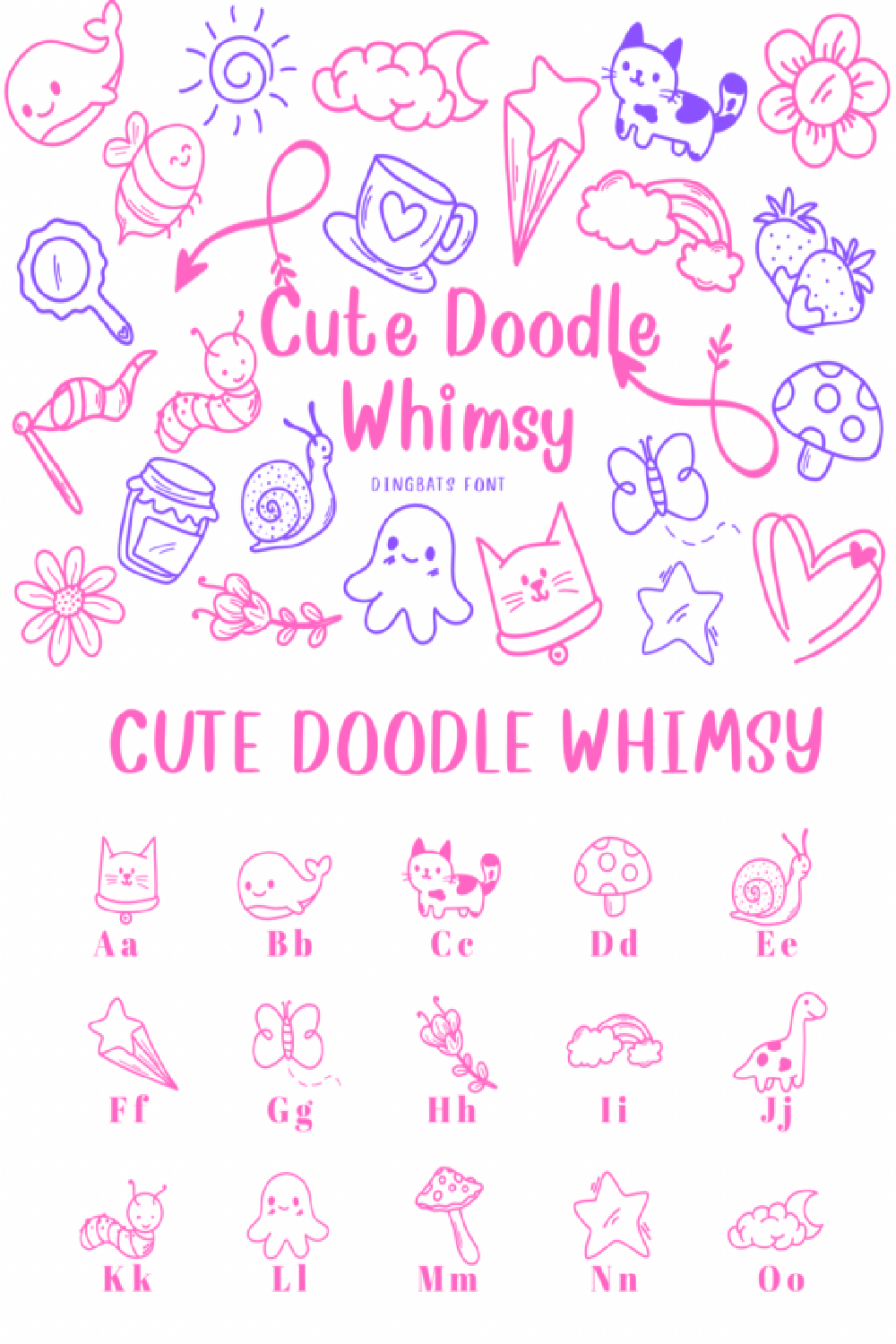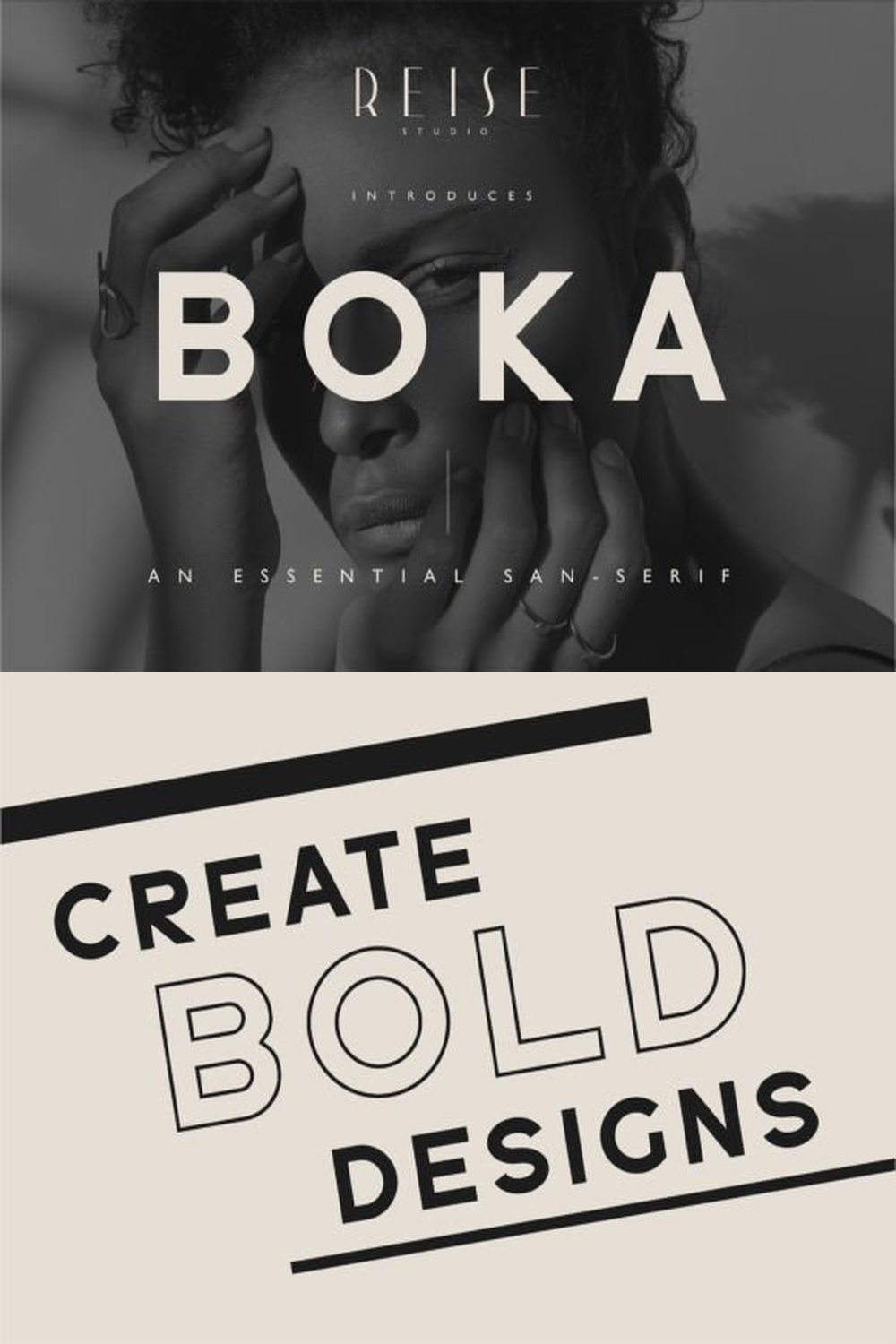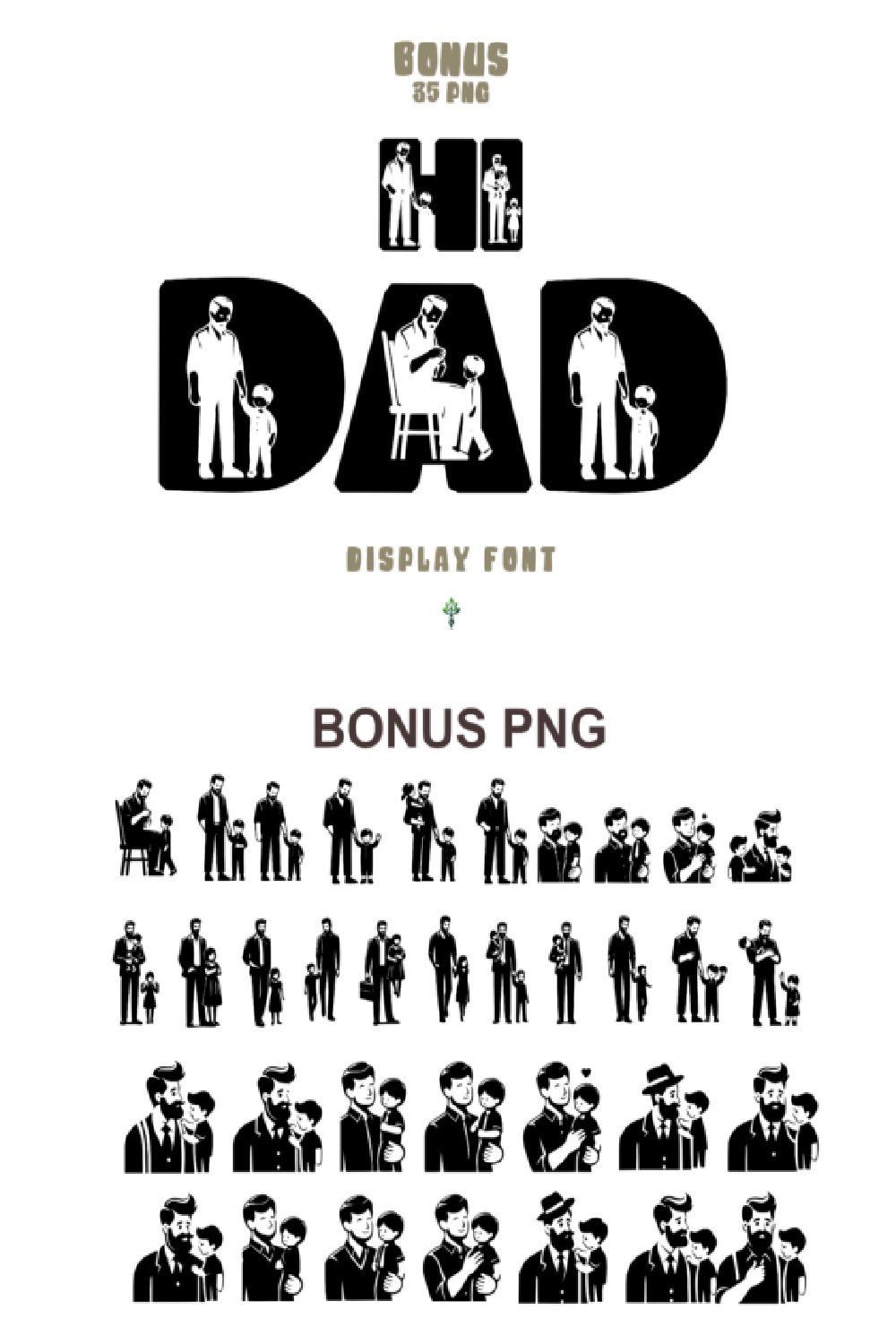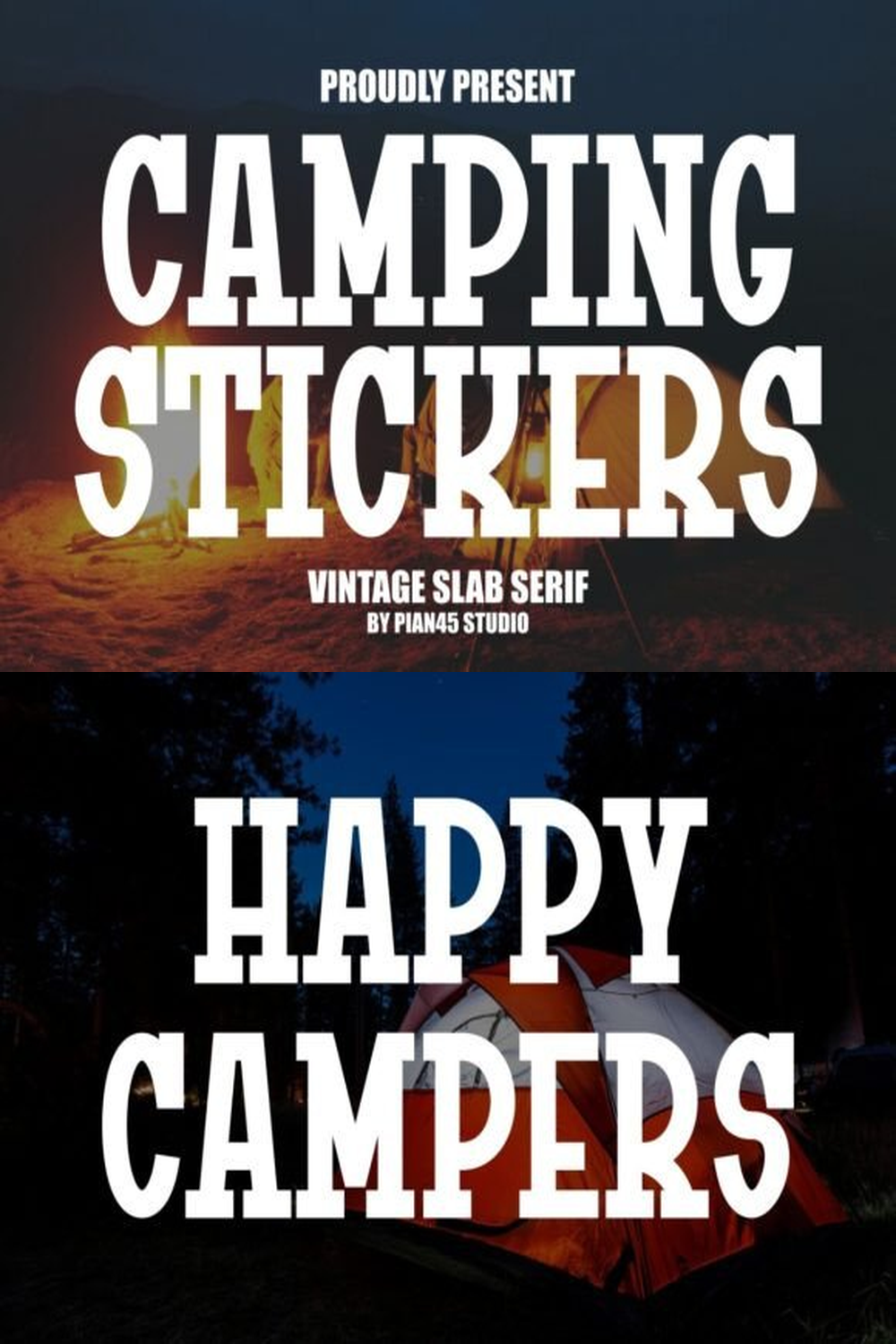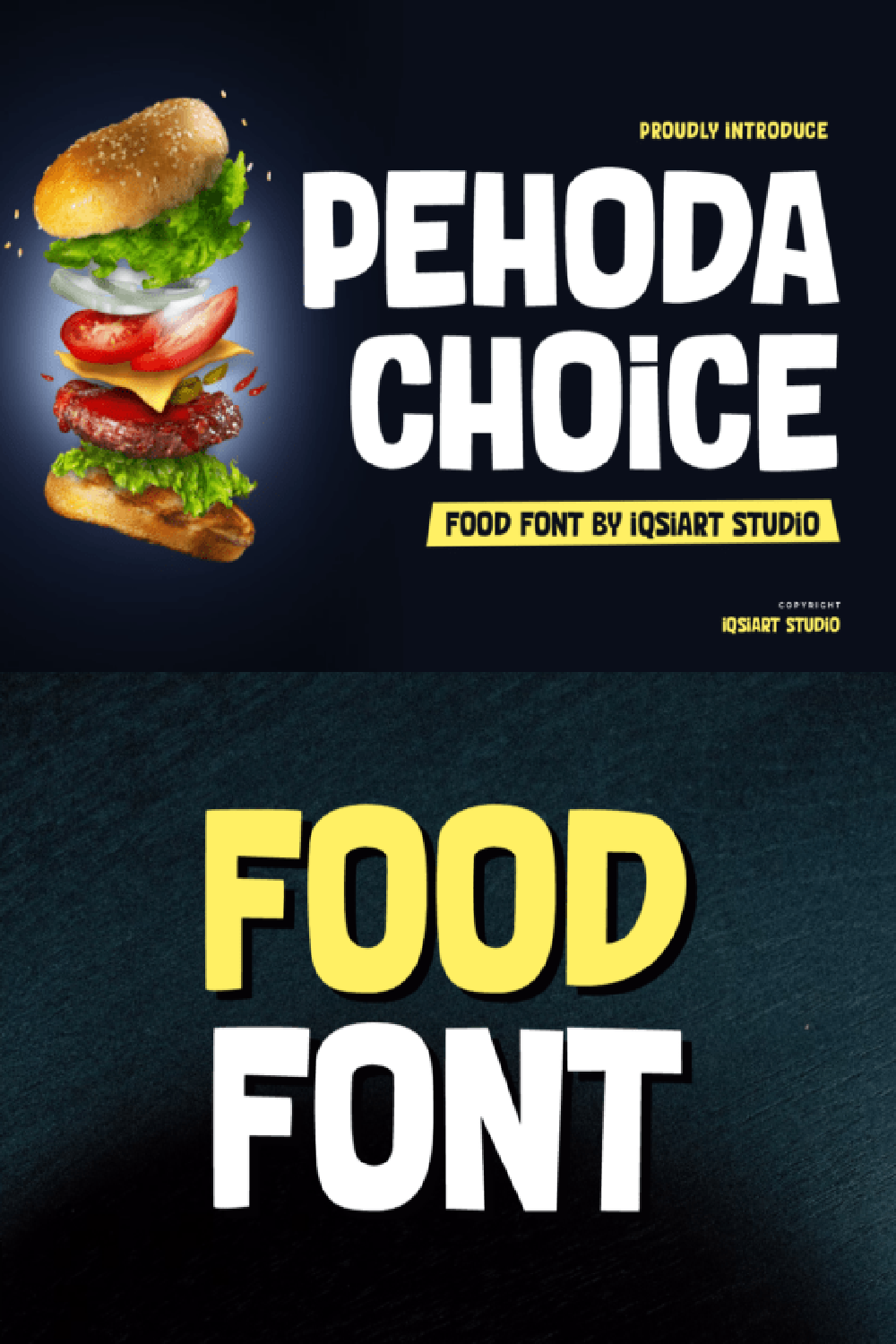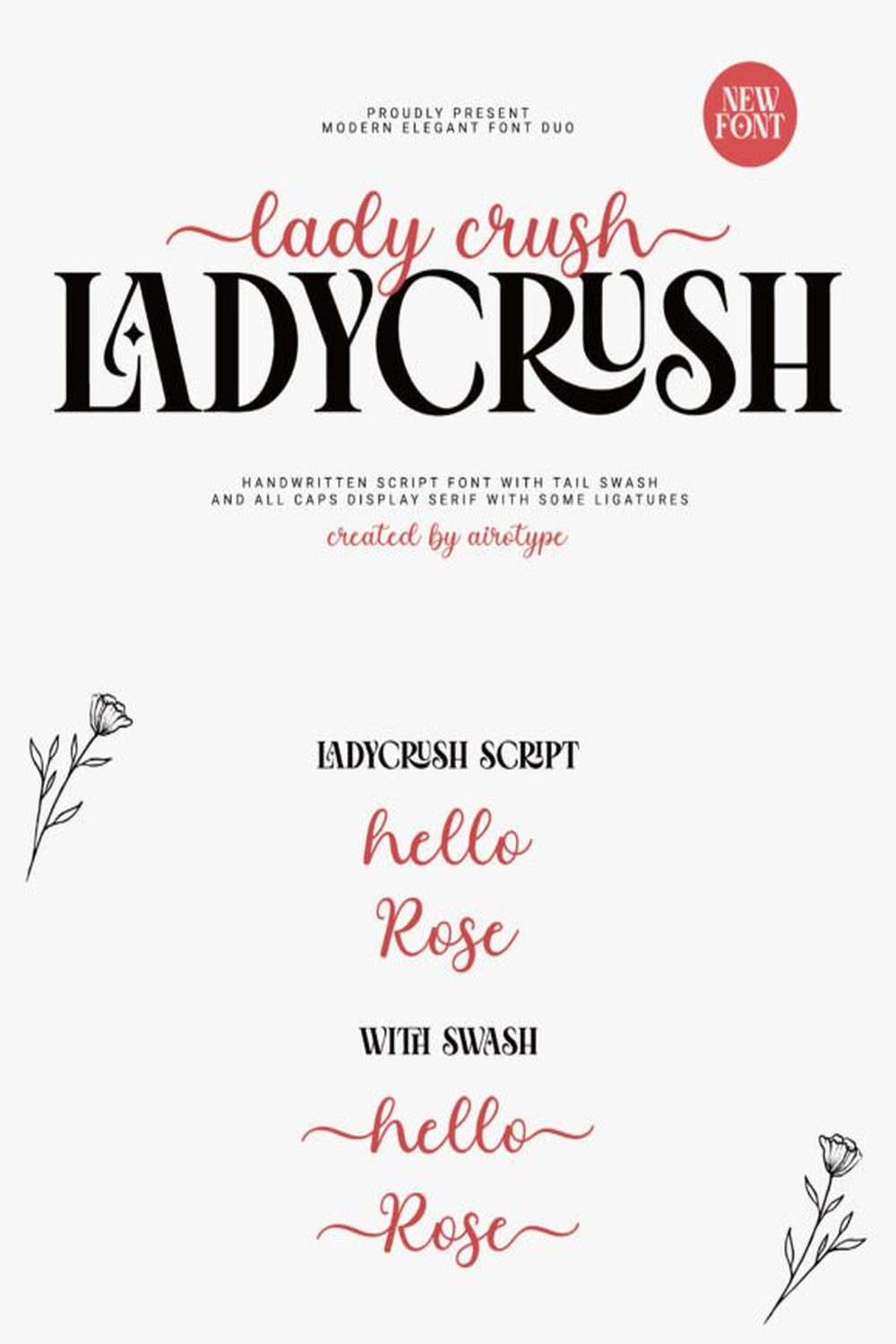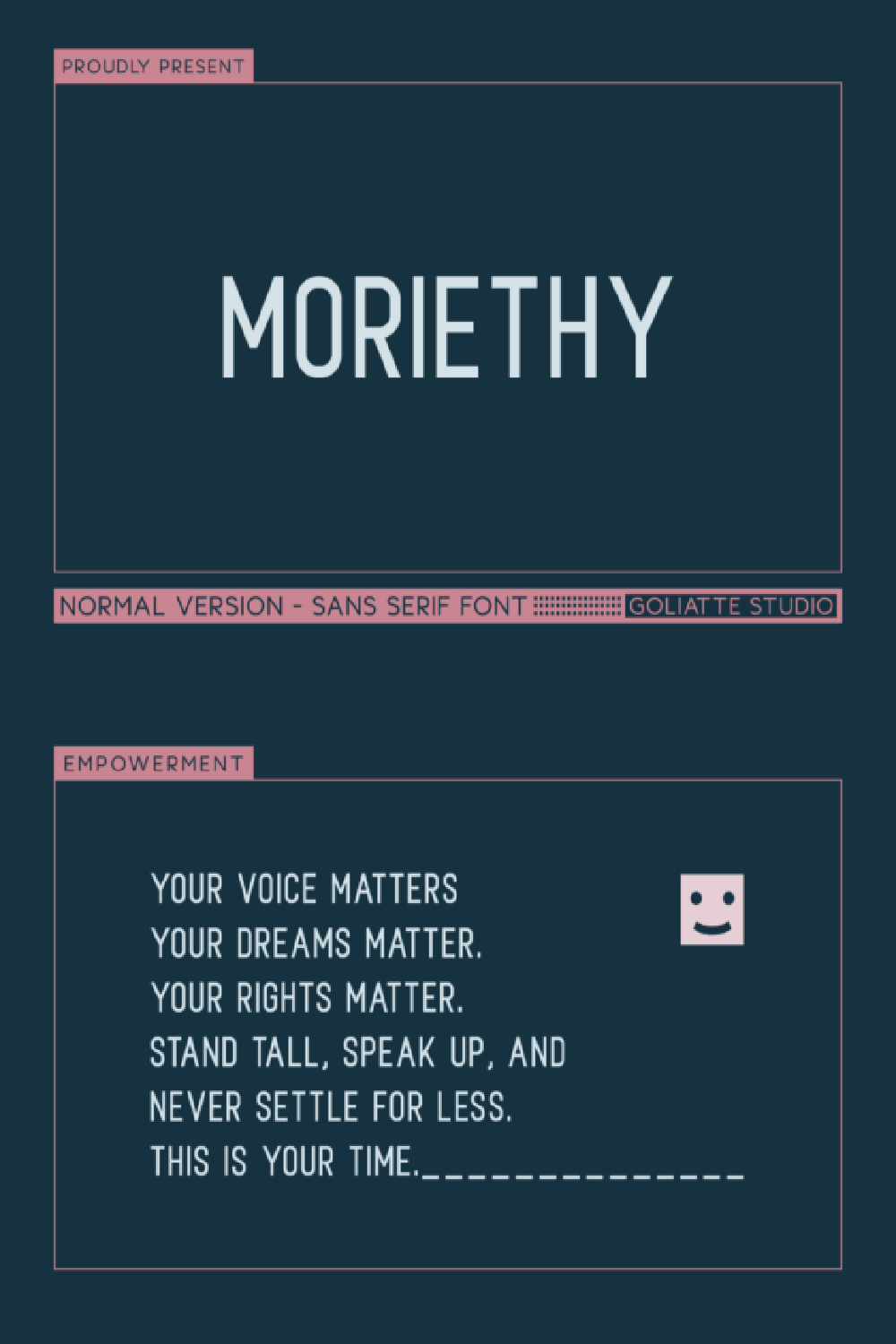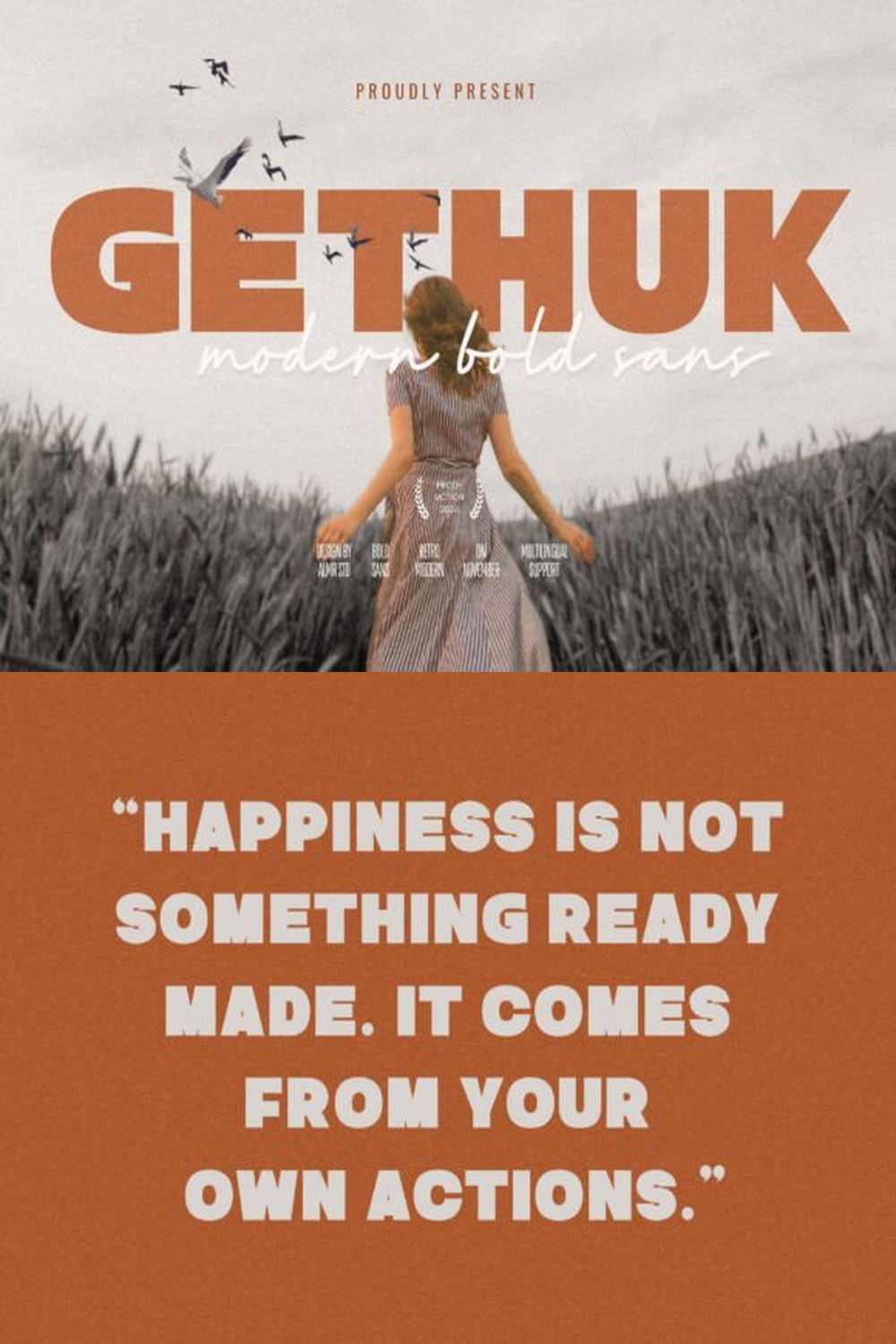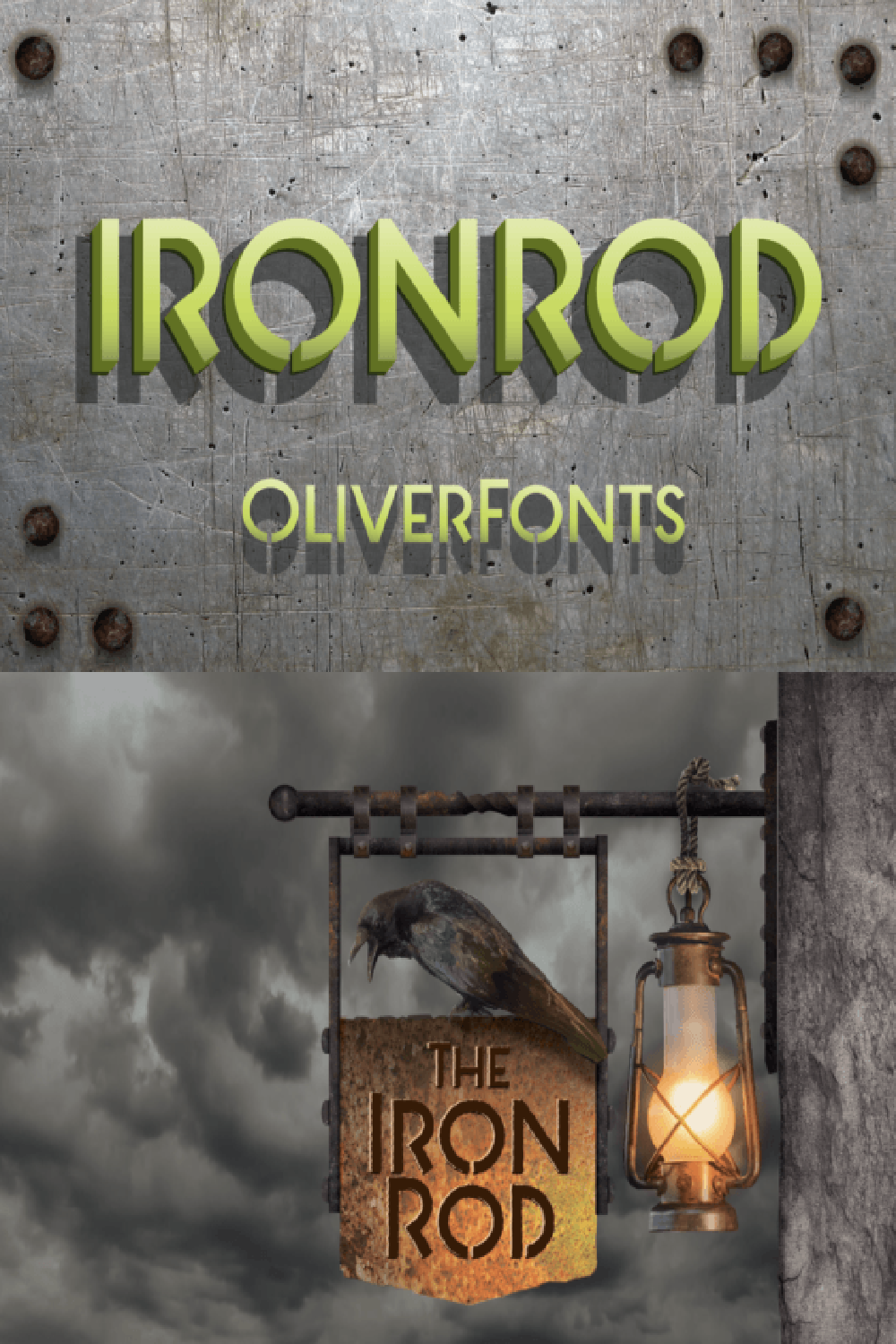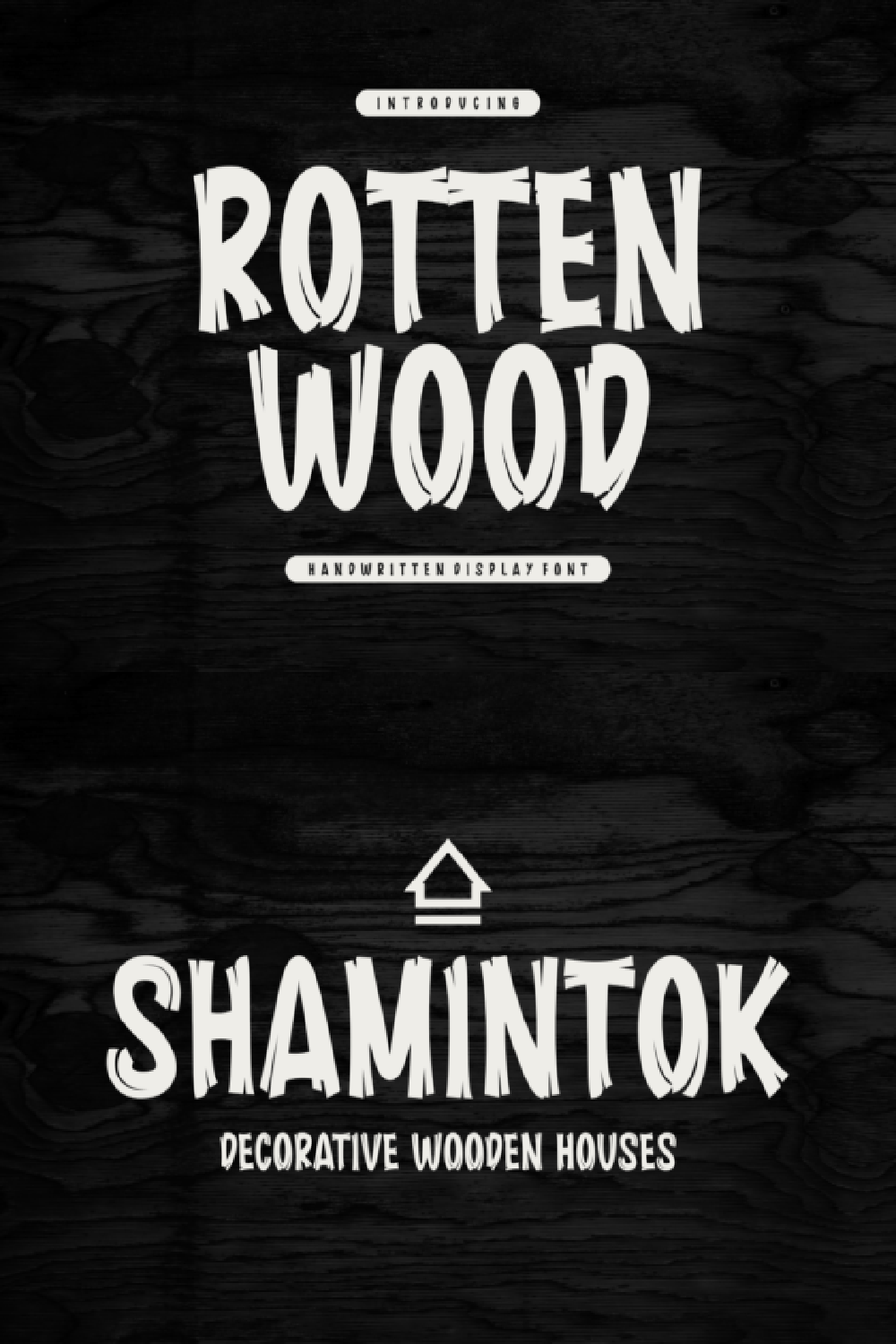RS03 Seal Bold Rhinestone Template TTF Font
About the RS03 Seal Bold Rhinestone Template TTF Font
We are excited to introduce RS03 Seal Bold Rhinestone Template TTF Font, a must-have typeface for any serious designer. Get the perfect Rhinestone Template TTF font, just install and type any word using any Rhinestone size you want and create words in seconds. Get yours today!
🏷️ PRODUCT DESCRIPTION 🏷️
This is a very cool Rhinestone Template TTF will let you create words in seconds! simply download, install, and type… It’s that easy! In addition, when you type, each letter is filled perfectly with rhinestones or arranged and trapped for heat transfer vinyl so you can conveniently customize your designs with text. SEE the size of each letter in the images of the publication. This Rhinestone Template TTF comes in two font formats. (.OTF & .TTF). Use this to make rhinestone T-shirts, heat transfer vinyl, and more.
RHINESTONE TTF FONT Typeable Rhinestone – Crystal Hot Fix Rhinestone Stencil Bling Letters TTF – Silhouette Studio and Cricut Fonts by ArtWorks Designs – D194
📁 DIGITAL DOWNLOAD TTF AND OTF FONT 📁
This Rhinestone Template TTF Is a digital .TTF font, this works perfectly in WINDOWS, IPAD, IPHONE, and MAC; with Cricut Design Space, Silhouette Studio Inkscape, Illustrator software, etc.
Simply download the Rhinestone Template TTF font and install it, type whatever you like and that’s it! In addition when you type each letter is filled perfectly with rhinestones or arranged and trapped for heat transfer vinyl so you can conveniently customize your designs with text.
🗒 INSTRUCTIONS & FEATURES INCLUDED ✨
This editable rhinestone template TTF font works only with the characters shown on the image description
For some reason lately, Cricut Design Space does not maintain the recommended size for the different stone sizes that we recommend in the below instructions as it did before. However, we show you how to get around this problem.
IMPORTANT: Learn how to adjust a RHINESTONE TTF FONT to use a different stone size on Cricut Design Space
🛒 WHAT AM I PURCHASING? 🛒
You will receive 1 zip folder containing the following:
1. One TTF (work in Silhouette Studio, Cricut Design Space, Inkscape, Corel Draw) TTF Font is for to use any rhinestone size
2. One OTF (Open Type Format)
3. Instruction text file and includes a linked tutorial
4. THIS IS A DIGITAL FILE, NO PHYSICAL ITEMS WILL BE SENT
🔎 INSTRUCTIONS
1. Close your design program.
2. Unzipped the file.
3. Open .TTF file and click on Install or, right-click and select “install for all users”
4. Open your design program.
5. Type a word and select the desired font.
6. Adjust the font size according to the rhinestone size you are going to use.
It can have any rhinestones size:
Font Point Size SS6: 189 pt – (75pt for Cricut)
Font Point Size SS10: 241 pt – (95pt for Cricut)
Font Point Size SS16: 295 pt – (116pt for Cricut)
Font Point Size SS20: 388 pt – (154pt for Cricut)
7. Ready! You can now send your template to the cutter machine.
😉 Enjoy using it!
How to install fonts
Frequently Asked Questions
Is RS03 Seal Bold Rhinestone Template TTF Font free to download?
Yes, RS03 Seal Bold Rhinestone Template TTF Font is available for free download. This offer is typically part of a free trial for new users, which often includes your first 10 downloads for free. For the most current offers, please check the partner\’s page.
What formats are included?
The font typically includes TTF, OTF, and WOFF formats for maximum compatibility. For the most precise information on the included formats for this specific font, please check the download page on the partner\’s website.
Can I use RS03 Seal Bold Rhinestone Template TTF Font for commercial projects?
Yes, this font can be used for commercial purposes. We always recommend checking the specific license terms included with your download on the partner\’s website for the most accurate details.
Is RS03 Seal Bold Rhinestone Template TTF Font compatible with my software?
RS03 Seal Bold Rhinestone Template TTF Font is compatible with most design software including Adobe Creative Suite, Figma, Canva, and Microsoft Office applications.